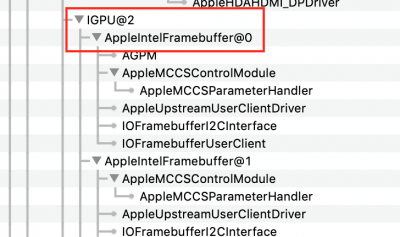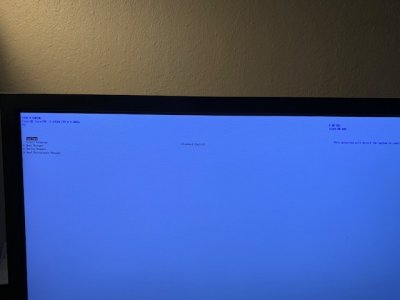I tried copying to the USB flash drive and updating config.plist. The device-id still does not change.
So I cleared EFI. Then reinstall all drivers with MultiBeast 11.0.1. Reload once.
This time I noticed it. When I changed the SMBIOS to imac18.3 without adding the Properties in Devices. The UHD 630 is working, although it still shows no work in iStat Menus and is displayed as "INTER UHD GRAPHICS 630". But the device-id is already shown as 923e0000. I opened the link video with QuickTime and its usage became around 10%. I used another player to open the 8K video in my computer and it played normally.
However, opening the FCPX in less than a minute will crash. Complete crash. The kind that must be forced to restart.
Then I started adding the values in the Properties in Devices. I found out that if I add and save all three data at once, the device-id will become 983e0000.
If I add framebuffer-patch-enable and AAPL, ig-platform-id first. After saving and restarting, add the device-id. Device-id will always be 923e0000. So I solved the current problem in this way. FCPX is also working fine.
It seems that everything seems normal right now. However, when I opened the link video with QuickTime, it started to be slightly stuck and then played normally. And iStat Menus still shows that the UHD 630 is not working.
View attachment 394441