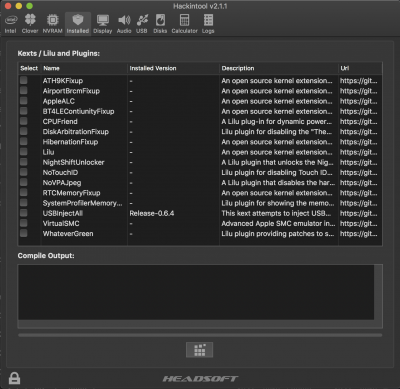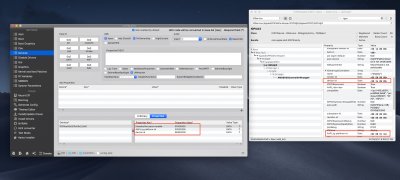- Joined
- Dec 25, 2012
- Messages
- 8
- Motherboard
- Gigabyte Z390 Designare
- CPU
- i9-9900K
- Graphics
- Vega 64
- Mac
- Mobile Phone
Are you running High Sierra? If so, is it 10.13.6?
No, I am running 10.14.3. (I updated from 10.14.1 recently.)
Your Bluetooth firmware is 20703. Is the WiFi/BT card plugged into a x1 slot or into one of the 3 long slots?
Yes, in the long slot. I will change this.
And there's an USB connection on that board, as well. I have that connected to the motherboard USB header.
You have the USB SSDT and USBInjectAll.kext, but your IORegistry shows only the first 15 ports. This indicates that the USB SSDT has not been activated. Please run Hackintool, select the Installed tab, scroll until you see USBInjectAll and post a screenshot.
See attached below.
The attached config.plist assumes you have High Sierra. It sets ig-platform-id to 0x59120000 and graphics device-id to 0x5912. Because I am not too familiar with High Sierra, these settings may or may not enable your UHD630 and HDMI ports. You may test it out (be sure to put serial number back into the SMBIOS section).
I'm going to do the whole post install step over again. I think some remnants of a very old Clover config are haunting my system. (Cleaning out my EFI folder completely, and removing unnecessary kexts)
Your /Library/Extensions folder has a number of kexts that I'm not familiar with:
- realtekALC.kext (you don't need this because you have AppleALC.kext)
- tap.kext ??
- tun.kext ??
- TrimEnabler.kext (you don't need this because you've already added the Trim Enabler kext patch in Clover)
- YamDisplayDriver.kext ??
Ok, the realteakALC has to go.
TrimEnabler and YamDisplayDriver are from apps I use.
tap and tun are VPN kexts.