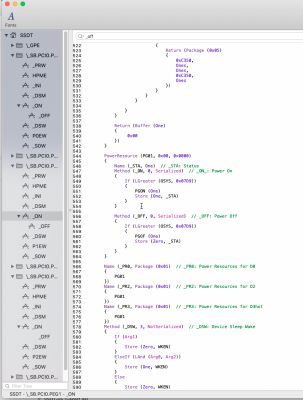- Joined
- Jun 3, 2011
- Messages
- 58
- Motherboard
- Lenovo M720Q
- CPU
- i9 9900
- Graphics
- Intel UHD 630
- Mac
- Classic Mac
- Mobile Phone
For people like me who want to keep their unsupported videocard in pcie slot 1 (or 2, or 3, I suppose) while testing Mojave with a second supported videocard in another pcie slot (or integrated igpu), take a look at @RehabMan Guide : [FIX] "Window Server Service only ran for 0 seconds" with dual-GPU
Thanks to his SSDT method, I've managed to disable my watercooled 1080ti which is now undetected by Mojave, only my cheap R9 270 working OOB is listed in "System report".
Sleep/Wake is now working perfectly, before that I had reboot on wake because of the 1080ti lack of drivers, or black screens when trying both cards at the same time.
A short description of the problem before this great trick can be found here, but really, it's very easy to do, thanks to RehabMan precise guide.
Here's my graphics/Displays system report, while having the 1080ti powered and inserted in pcie slot 1, fully functional under Windows 10 or Sierra in multi boot.

Thanks to his SSDT method, I've managed to disable my watercooled 1080ti which is now undetected by Mojave, only my cheap R9 270 working OOB is listed in "System report".
Sleep/Wake is now working perfectly, before that I had reboot on wake because of the 1080ti lack of drivers, or black screens when trying both cards at the same time.
A short description of the problem before this great trick can be found here, but really, it's very easy to do, thanks to RehabMan precise guide.
Here's my graphics/Displays system report, while having the 1080ti powered and inserted in pcie slot 1, fully functional under Windows 10 or Sierra in multi boot.

Last edited: