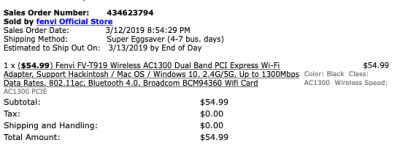Please note that Target Disk Mode (TDM) is one of the benefits of having a properly defined
Thunderbolt Local Node. This has not currently been achieved on any Hackintosh as far as I know, although people are looking for a solution.
A properly defined
Thunderbolt Local Node allows two computers to connect directly over a single cable and perform at least the following functions:
- Transfer data at high speeds between the two computers (Thunderbolt Ethernet Bridge)
- Access the other computer's boot disk (Target Disk Mode or TDM)
- Use the other computer's built-in display (this is what I think you want to do) by sending DisplayPort video from the Hackintosh directly to the built-in screen of the real iMac (i.e. Thunderbolt DisplayPort In)
Unfortunately, none of these capabilities is available at this time (P.S. the grammar of this sentence is correct -- "none of these capabilities
is available") because we do not have a functioning
Thunderbolt Local Node.
If on the other hand you are asking whether Apple Thunderbolt Display will work if connected through a TB3 Dock, I believe there is a 99% chance that it will NOT.