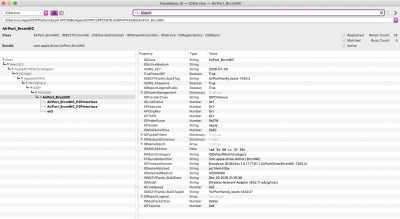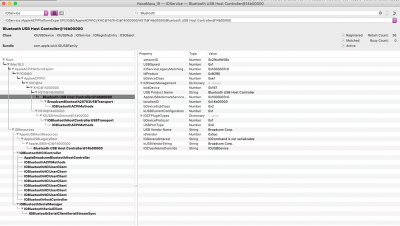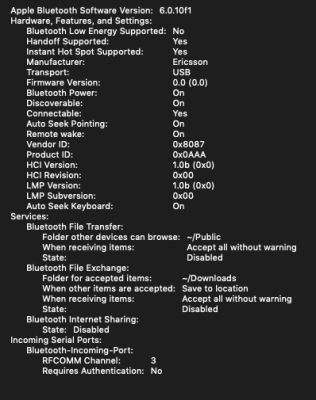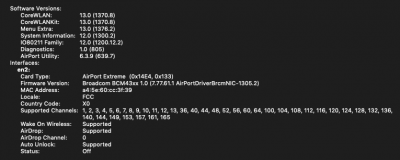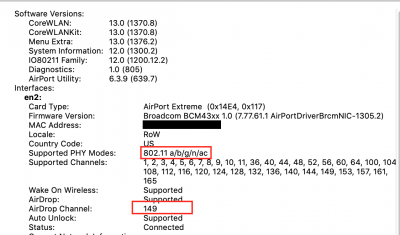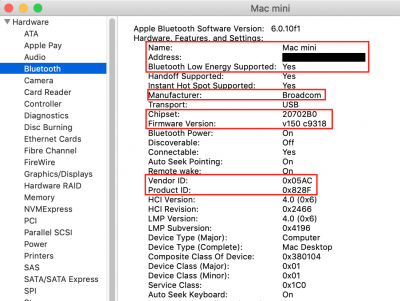Glad to hear the new card is working. Does it have firmware 20702?
Regarding Handoff, have you checked-on that little checkbox right there?
View attachment 393967
And in the
Security/Privacy preferences page do you see an option to "Allow Apple Watch to Unlock this Mac"?
@CaseySJ,
you mean chipset? yes - 20702B0, the firmware though is v150 c9318. Locale is still of though - ETSI (but as long as it works ...), the Country is US. It is interesting how the cards in their stock are so random ...
It is saying though all those features are supported (see below) and handoff is checked on the settings. When I tried to do Auto unlock, "Turning on" is showing up forever and ends up with error that it could not connect to my watch.
Apple Bluetooth Software Version: 6.0.7f12
Hardware, Features, and Settings:
Name:
Address:
Bluetooth Low Energy Supported: Yes
Handoff Supported: Yes
Instant Hot Spot Supported: Yes
Manufacturer: Broadcom
Transport: USB
Chipset: 20702B0
Firmware Version: v150 c9318
Bluetooth Power: On
Discoverable: Off
Connectable: Yes
Auto Seek Pointing: On
Remote wake: On
Vendor ID: 0x05AC
Product ID: 0x828F
HCI Version: 4.0 (0x6)
HCI Revision: 0x2466
LMP Version: 4.0 (0x6)
LMP Subversion: 0x4196
Device Type (Major): Computer
Device Type (Complete): Mac Desktop
Composite Class Of Device: 0x380104
Device Class (Major): 0x01
Device Class (Minor): 0x01
Service Class: 0x1C0
Auto Seek Keyboard: On
Software Versions:
CoreWLAN: 13.0 (1350.2)
CoreWLANKit: 13.0 (1350.2)
Menu Extra: 13.0 (1370.4)
System Information: 12.0 (1300.1)
IO80211 Family: 12.0 (1200.12.2)
Diagnostics: 1.0 (805)
AirPort Utility: 6.3.8 (638.9)
Interfaces:
en3:
Card Type: AirPort Extreme (0x14E4, 0x117)
Firmware Version: Broadcom BCM43xx 1.0 (7.77.37.31.1a9)
MAC Address:
Locale: ETSI
Country Code: US
Supported PHY Modes: 802.11 a/b/g/n/ac
Supported Channels: 1, 2, 3, 4, 5, 6, 7, 8, 9, 10, 11, 36, 40, 44, 48, 52, 56, 60, 64, 100, 104, 108, 112, 116, 120, 124, 128, 132, 136, 140, 144, 149, 153, 157, 161, 165
Wake On Wireless: Supported
AirDrop: Supported
AirDrop Channel: 149
Auto Unlock: Supported
Status: Connected

 www.gigabyte.com
www.gigabyte.com