- Joined
- Nov 3, 2017
- Messages
- 332
- Motherboard
- Gigabyte Z490 Designare
- CPU
- i9-10850K
- Graphics
- Radeon VII
- Mac
- Classic Mac
- Mobile Phone
Here is the updated PCI picture after copying the SSDT-DTPG.aml to the patched folder. Thank you CaseySJ.
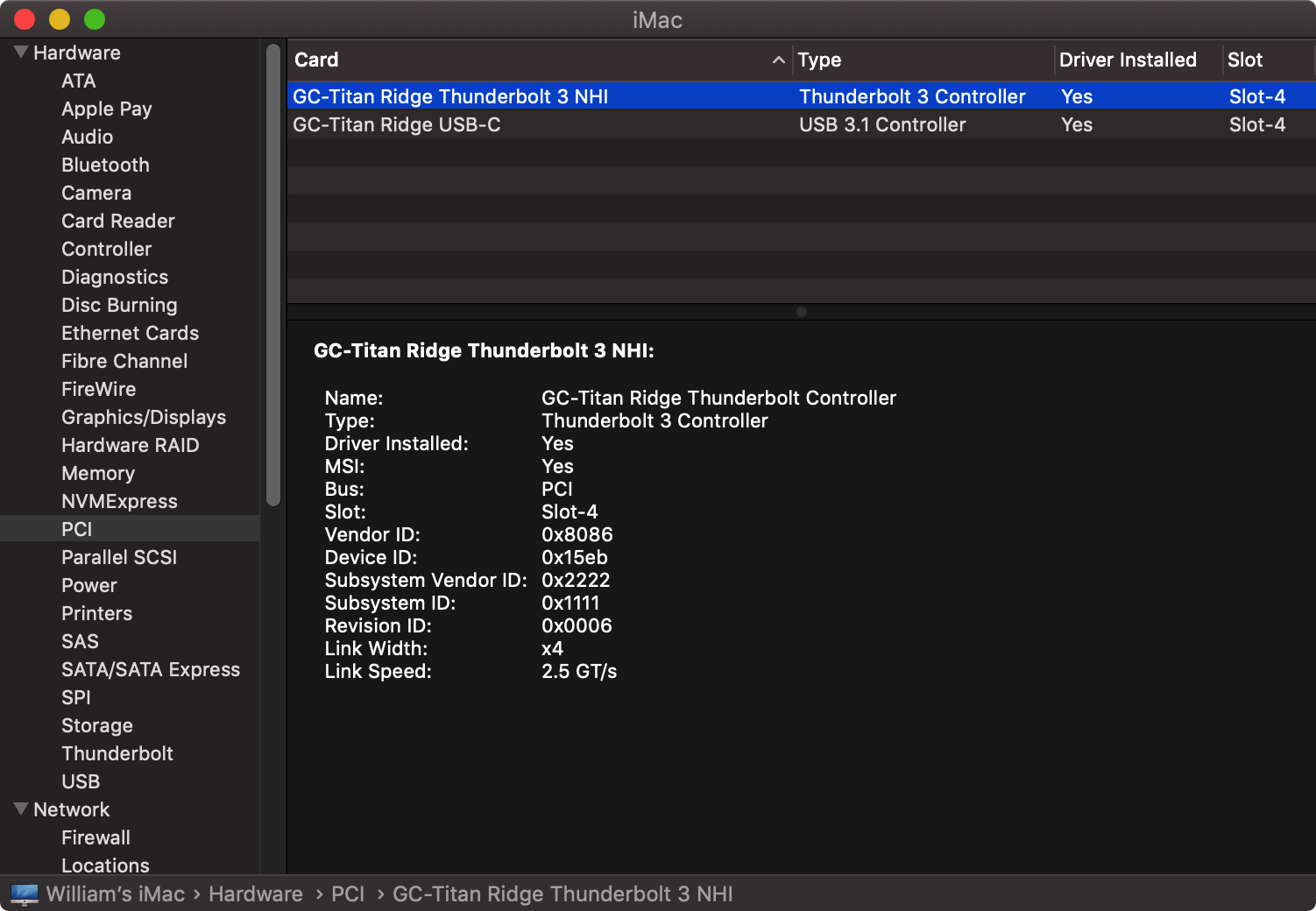
Fortunately you have a good selection to choose from when it comes to SATA PCIe cards. Here are some suggestions:@CaseySJ ,
Do you know of any SATA PCIe (preferably x1) card for additional 4-6 drives that would work out of the box on macOS?
Much better!!Here is the updated PCI picture after copying the SSDT-DTPG.aml to the patched folder. Thank you CaseySJ.
View attachment 393688
Interesting! PluginType is highly recommended because it allows macOS to perform native power management of the Intel CPU. When this is disabled, you can see that Power Nap feature in Energy Saver is not available. The option to Put Computer to Sleep does become available, but it is pretty useless I think because macOS will put the computer to sleep anyway after the Display has gone to sleep. So you can control both Computer Sleep and Display Sleep with just one slider.Hi Casey...
I found that uncheck PluginType in ACPI Section of Clover Configurator, I can view in Energy Saver-System Preferences
the Sleep Time Tab.
What difference between the 2 methods?
Interesting! PluginType is highly recommended because it allows macOS to perform native power management of the Intel CPU. When this is enabled, you can see that Power Nap feature in Energy Saver is not available. The option to Put Computer to Sleep does become available, but it is pretty useless I think because macOS will put the computer to sleep anyway after the Display has gone to sleep. So you can control both Computer Sleep and Display Sleep with just one slider.
For the Designare Z390 motherboard running Mojave, you should use Platform ID 0x3E9B0007 and Device ID 0x3E9B. But if you're running High Sierra, then 0x59120003 and 0x5912 are probably okay.I follow the guide to have acceleration with rx580 and IGPU but it didn't work out
it work graphic ig platform id 0x59120003
device 0x59128086
full acceleration
If you already have EmuVariable installed, then yes, sign out of iCloud, reboot (just to be extra safe), then sign back into iCloud. After that, try logging into FaceTime and Messages.should I sign out sign in to iCloud because I already have EmuVariableUefi-64 not working
I used Broadcom pcie wifi BT4 from my z390 aorus elite wich it was working
Done!@CaseySJ ,
just a quick suggestion/recommendation for one small little bit on your guide where you are configuring SMBIOS. I would suggest changing "Note that Macmini8,1 is not supported on 10.14.0." to "Note that Macmini8,1 is not supported on 10.14.0. or earlier". Could be more clear for the folks who are migrating their older installs to this platform. I can confirm for High Sierra previous installs Macmini8,1 will not fly either . Makes perfect sense from Apple stand point (not from mine through).
Fortunately you have a good selection to choose from when it comes to SATA PCIe cards. Here are some suggestions:
As you can see, 4-port cards are available in x1 configurations, but 6-port cards jump to x4 because of the need for more bandwidth.
- Shinestar
- 4 Port card from Amazon (x1)
- 6 Port version of same card (x4)
- QNINE
- 4 Port card from Amazon (x1)
- 6 Port version of same card (x4)
I don't have direct experience with these cards, but if I were in the market for a SATA card, I would most likely start with one of these. Be sure to read the user reviews!
