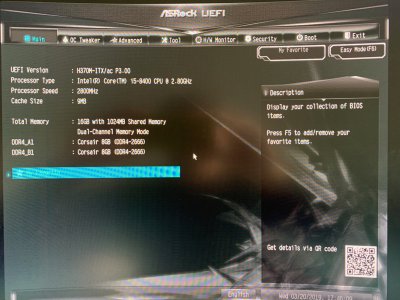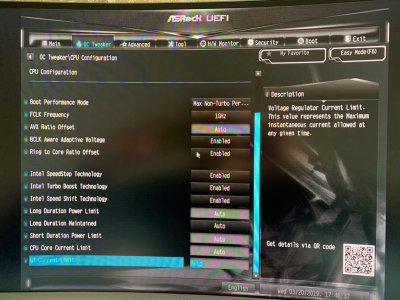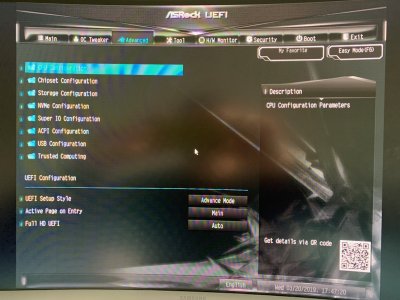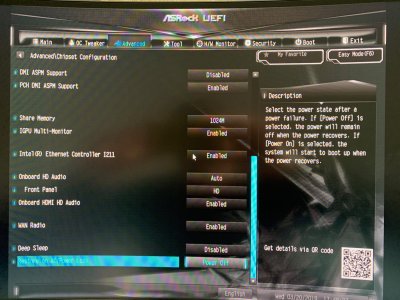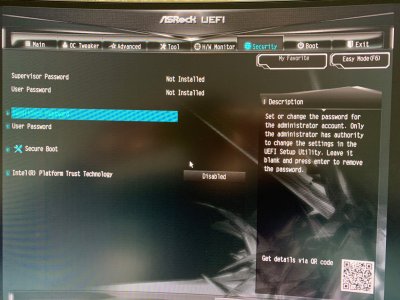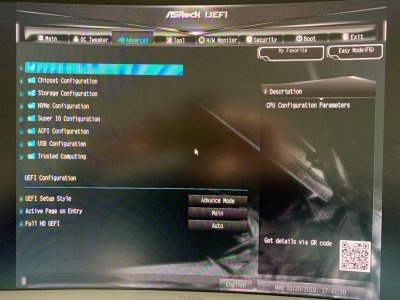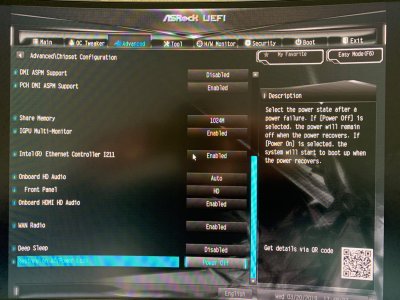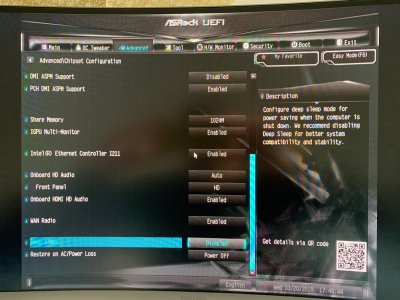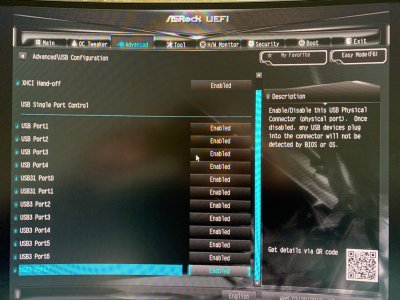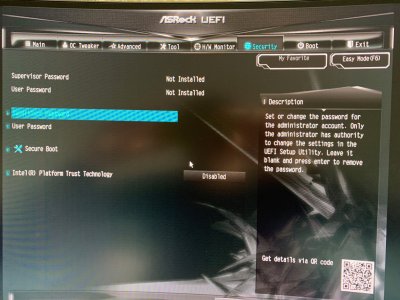- Joined
- Oct 21, 2012
- Messages
- 36
- Motherboard
- Asrock H370M-ITX/AC
- CPU
- i7 8700
- Graphics
- UHD 630
- Mac
- Mobile Phone
@aeromatic quick question. With this mobo you don't need to buy any wireless + BT adapter for hand-off/continuity right? the mobo's Intel 802.11ac WiFi + BT 4.2 will do it?
Only bluetooth works