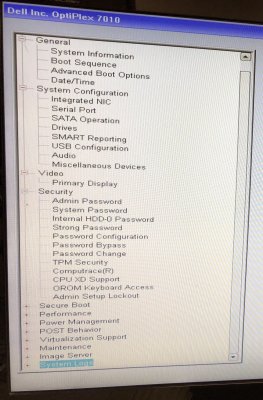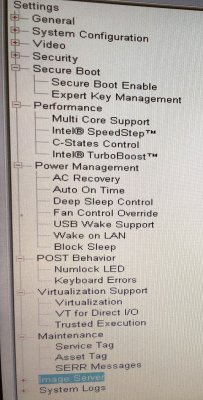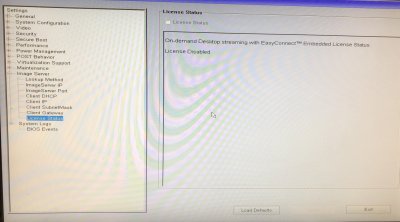- Joined
- Jun 20, 2015
- Messages
- 33
- Motherboard
- Dell Optiplex 7020
- CPU
- i5-4670
- Graphics
- HD 4600
Inside a 7010 there is a little white label with probably a 3 on it which also states MBX permanently disabled. I have 3 7010s and they all say 3. From the factory other options are possible. With my version Ctrl-P has no function. The bios contains the MBX code but no config is possible (unlike the HP 8300). I can also confirm that hd4000 still works on these machines with MBX disabled. As I said before tho, HD4000 takes much longer to boot up than NV710 (on both Dell and HP). Although I do have my AMT disabled on my HP and perhaps I need to turn it on to see if it makes a difference.