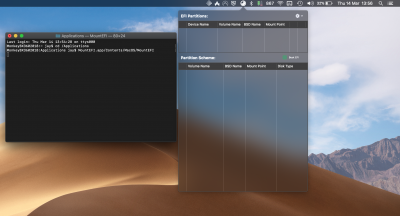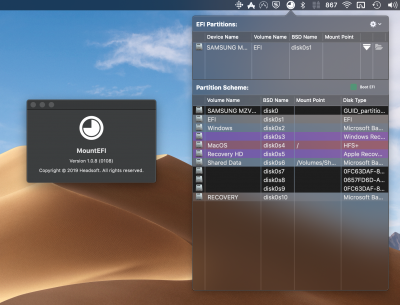UtterDisbelief
Moderator
- Joined
- Feb 13, 2012
- Messages
- 9,605
- Motherboard
- Gigabyte B760 Gaming X AX
- CPU
- i5-14600K
- Graphics
- RX 560
- Mac
- Classic Mac
- Mobile Phone
Hmm... Sadly I too am now getting:

... with version 1.1.2
Similarly, opening the package and running the MountEFI through Terminal shows no errors.
I'm using High Sierra 10.13.6 HFS+ at the moment. My Mojave install is on an unattached SSD.
Thanks for all your work on this

... with version 1.1.2
Similarly, opening the package and running the MountEFI through Terminal shows no errors.
I'm using High Sierra 10.13.6 HFS+ at the moment. My Mojave install is on an unattached SSD.
Thanks for all your work on this