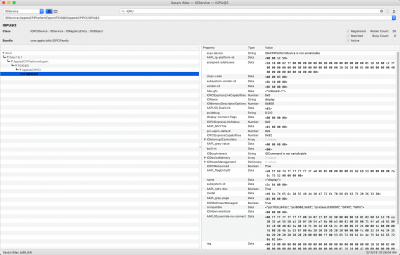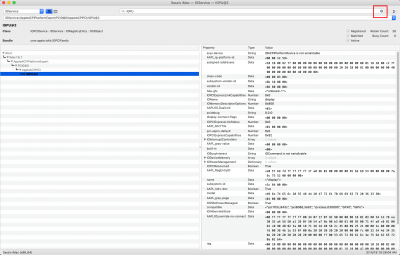- Joined
- Feb 7, 2019
- Messages
- 1
- Motherboard
- AsRock Z390M
- CPU
- i8700k
- Graphics
- no
Sorry to spam. But thank you so much !! After reading many tutorials, yours is only one that is any good. Your hint to use display port saved me ! I now have acceleration working on AsRock Z390M itx/ac. 5 dp bus5, 6 hdmi bus2, 7 hdmi bus4. Also audio is working over hdmi, yay.