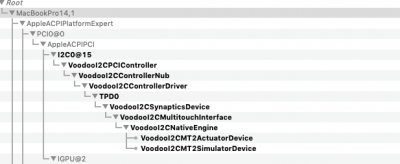- Joined
- May 27, 2010
- Messages
- 2,364
- Motherboard
- Dell Optiplex 9030 All in One
- CPU
- i5-4690K
- Graphics
- HD 4600
- Mac
- Classic Mac
- Mobile Phone
Just spent forever transferring from a slow USB attached 2TB drive to my new NVMe. All was good, but trackpad was not working on reboot, but was still working on my Mojave internal SATA disk.
After some head scratching I solved it. My issue was that I was cloning High Sierra to the NVMe, but that there are 2 patches in the config.plist which match with 10.14.x ( Mojave) to stop AppleI2C kexts from attaching themselves to the trackpad. Once I removed the match OS restriction - which in fact is not needed - the trackpad was working on reboot. Maybe this is a problem some people are having???
After some head scratching I solved it. My issue was that I was cloning High Sierra to the NVMe, but that there are 2 patches in the config.plist which match with 10.14.x ( Mojave) to stop AppleI2C kexts from attaching themselves to the trackpad. Once I removed the match OS restriction - which in fact is not needed - the trackpad was working on reboot. Maybe this is a problem some people are having???