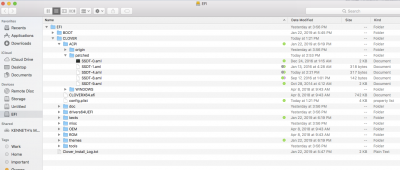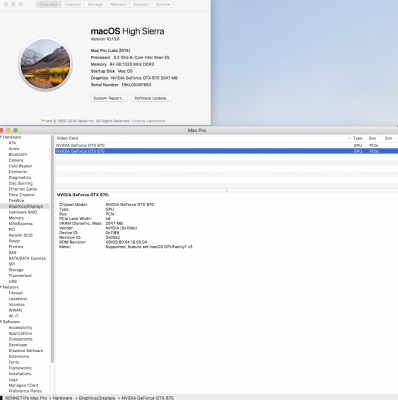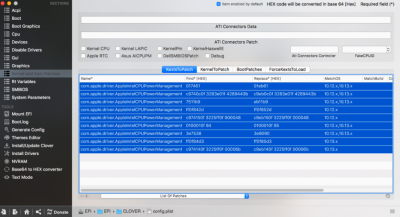- Joined
- Apr 1, 2014
- Messages
- 20
- Motherboard
- Asus Rampage IV Extreme Black Edition
- CPU
- 4930k
- Graphics
- GTX 760
- Mac
- Classic Mac
- Mobile Phone
I'm having problems installing any additional PCIE card in my rig. I'm running a GPU, a Firewire card and a NVME pcie card which all works fine but as soon as I try to install a new card in any of the free PCIE slots it won't boot anymore. So far I have tried with my old wi-fi card in every slot, and another identical nvme to pcie-adapter in every slot and it just won't boot. It's like it's limited to 3 working pcie slots or else it won't boot. I have SSDT-1.aml to 6 in my EFI but I'm wondering if those maybe are only for GPU use and maybe that's why?
My setup: RIVBE, 4930K, OSX 10.12.4
From the guide:
"What are all the ACPI files for?
SSDT-0.aml = Fix motherboard's onboard devices.
SSDT-1.aml = For use with devices in PCIE slot 1.
SSDT-2.aml = For use with devices in PCIE slot 2.
SSDT-3.aml = For use with devices in PCIE slot 3.
SSDT-4.aml = For use with devices in PCIE slot 4.
SSDT-5.aml = For use with devices in PCIE slot 5.
SSDT-6.aml = For use with devices in PCIE slot 6.
SSDT-8.aml = Fixes on-board USB 2 devices for El Capitan.
SSDT-9.aml = CPU speedstep."
My setup: RIVBE, 4930K, OSX 10.12.4
From the guide:
"What are all the ACPI files for?
SSDT-0.aml = Fix motherboard's onboard devices.
SSDT-1.aml = For use with devices in PCIE slot 1.
SSDT-2.aml = For use with devices in PCIE slot 2.
SSDT-3.aml = For use with devices in PCIE slot 3.
SSDT-4.aml = For use with devices in PCIE slot 4.
SSDT-5.aml = For use with devices in PCIE slot 5.
SSDT-6.aml = For use with devices in PCIE slot 6.
SSDT-8.aml = Fixes on-board USB 2 devices for El Capitan.
SSDT-9.aml = CPU speedstep."
Last edited: