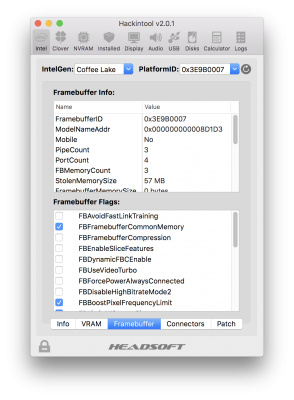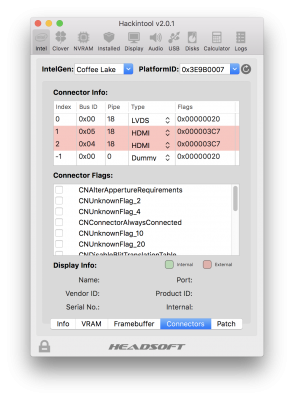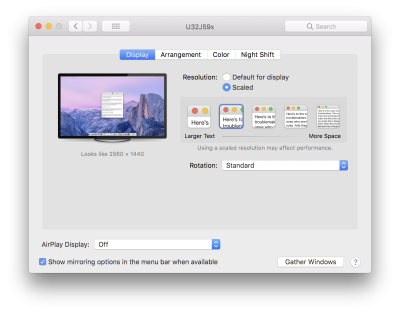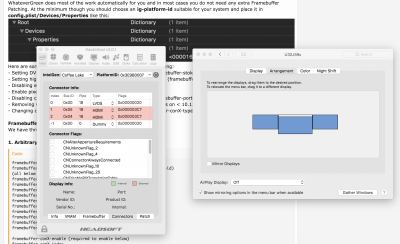Great guide and thanks for your work

Want to report success with my Gigabyte Z370N WiFi i5-8400 with three monitors (dual display too) on 10.13.6. Basically this MB has a DP port and two HDMI ports, problem is that DP is port #4 according to AGDCDiagnose and when using config.list patches posted here and on other forums you'll get port #3 patched as a DP which actually is the HDMI 2.0 port. So you'll end with dual display support only for the two HDMI but if you use DP port you won't.
When I say port #3 or #4 I'm numbering according to Mac so I patched the port count to 4:
View attachment 392113
And then patched to get index 0 has unused LVDS, usually with 0x3E9B you won't get 0 index on Hackintool so I added it manually.
XML:
<key>PciRoot(0x0)/Pci(0x2,0x0)</key>
<dict>
<key>AAPL,ig-platform-id</key>
<data>
BwCbPg==
</data>
<key>device-id</key>
<data>
mz4AAA==
</data>
<key>enable-hdmi20</key>
<data>
AQAAAA==
</data>
<key>framebuffer-con0-busid</key>
<data>
AAAAAA==
</data>
<key>framebuffer-con0-enable</key>
<data>
AQAAAA==
</data>
<key>framebuffer-con0-flags</key>
<data>
IAAAAA==
</data>
<key>framebuffer-con0-index</key>
<data>
AAAAAA==
</data>
<key>framebuffer-con0-pipe</key>
<data>
AAAAAA==
</data>
<key>framebuffer-con0-type</key>
<data>
AgAAAA==
</data>
<key>framebuffer-con1-busid</key>
<data>
BQAAAA==
</data>
<key>framebuffer-con1-enable</key>
<data>
AQAAAA==
</data>
<key>framebuffer-con1-index</key>
<data>
AQAAAA==
</data>
<key>framebuffer-con1-pipe</key>
<data>
EgAAAA==
</data>
<key>framebuffer-con1-type</key>
<data>
AAgAAA==
</data>
<key>framebuffer-con2-busid</key>
<data>
BAAAAA==
</data>
<key>framebuffer-con2-enable</key>
<data>
AQAAAA==
</data>
<key>framebuffer-con2-index</key>
<data>
AgAAAA==
</data>
<key>framebuffer-con2-pipe</key>
<data>
EgAAAA==
</data>
<key>framebuffer-con2-type</key>
<data>
AAgAAA==
</data>
<key>framebuffer-con3-busid</key>
<data>
BgAAAA==
</data>
<key>framebuffer-con3-enable</key>
<data>
AQAAAA==
</data>
<key>framebuffer-con3-flags</key>
<data>
xwMAAA==
</data>
<key>framebuffer-con3-index</key>
<data>
AwAAAA==
</data>
<key>framebuffer-con3-pipe</key>
<data>
EgAAAA==
</data>
<key>framebuffer-con3-type</key>
<data>
AAQAAA==
</data>
<key>framebuffer-patch-enable</key>
<data>
AQAAAA==
</data>
<key>framebuffer-portcount</key>
<data>
BAAAAA==
</data>
<key>framebuffer-unifiedmem</key>
<data>
AAAAgA==
</data>
</dict
Which get shown like this on Hackintool:
View attachment 392114
But ioreg shows:
Code:
"framebuffer-unifiedmem" = <00000080>
"framebuffer-con3-pipe" = <12000000>
"framebuffer-con2-index" = <02000000>
"framebuffer-con2-busid" = <04000000>
"framebuffer-con3-enable" = <01000000>
"framebuffer-con3-flags" = <c7030000>
"framebuffer-con2-enable" = <01000000>
"framebuffer-con1-index" = <01000000>
"framebuffer-con1-busid" = <05000000>
"framebuffer-con1-enable" = <01000000>
"framebuffer-con0-index" = <00000000>
"framebuffer-con0-enable" = <01000000>
"framebuffer-con0-busid" = <00000000>
"framebuffer-portcount" = <04000000>
"framebuffer-con0-type" = <02000000>
"framebuffer-con0-pipe" = <00000000>
"framebuffer-con0-flags" = <20000000>
"framebuffer-con1-type" = <00080000>
"framebuffer-con3-index" = <03000000>
"framebuffer-con1-pipe" = <12000000>
"framebuffer-patch-enable" = <01000000>
"framebuffer-con2-type" = <00080000>
"framebuffer-con3-busid" = <06000000>
"framebuffer-con2-pipe" = <12000000>
"framebuffer-con3-type" = <00040000>
I think this happens since the DP port is the last one port #4 on Mac, and Hackintool seems to want con3 to index -1:
Code:
AGDCDiagnose Version: 3.20.14
## ScanPort - Start ##
[1] IOService:/IOResources/AppleGPUWrangler
Vendor: Apple [0000106b]: AppleGPUWrangler [8 10000] (0)
[2] IOService:/AppleACPIPlatformExpert/PCI0@0/AppleACPIPCI/IGPU@2/AppleIntelFramebufferController/IntelFBClientControl
Vendor: AppleIntelFramebufferController [0000106b]: IntegratedGPU [1 10000] (0)
FBs: 4
Ports: 0x1e mst:0x1c ddc:0x1c aux:0x1c
Streams: dp:0 dvi:0 mst:2 max:3
FB: 00 : Group: 0 Address[ 0.0], Flags:[offline ], Stream:N/A
FB: 01 : Group: 0 Address[ 2.0], Flags:[online associated ], Stream:Enabled
FB: 02 : Group: 0 Address[ 0.0], Flags:[offline ], Stream:N/A
FB: 03 : Group: 0 Address[ 4.0], Flags:[online associated ], Stream:Enabled
Port: 01 : empty
Port: 02 : device present [TMDS]
Port: 03 : empty
Port: 04 : [DP, 1.2, 4 x HBR2] set [4 x HBR2 : status: 7777] Sink OUI:0-0-0 [0-0-0-0-0-0] HW Version: 0 FW Version:0.0
Leaving port count to 3 won't get you Port 4. AGDCDiagnose was a great help here since it gave the clue that the DP was Address[ 4.0] and I needed to increase Port Count and find some way to get.
BTW with 2048MB VRAM it seems we can get more HiDPI options
 View attachment 392116
View attachment 392116
My desk is a mess
 View attachment 392117
View attachment 392118
View attachment 392117
View attachment 392118
Boots fine but is slower since I takes ~10 seconds to detect all screens maybe some other tweaking helps. Another annoyance is that when I power down my TV (screen at the left plugged to HDMI 1.4) it isn't detached so I have to unplugged the HDMI port to get one screen only.
Hope this help those who want to use DP and HDMI on theirs Z370N WiFi