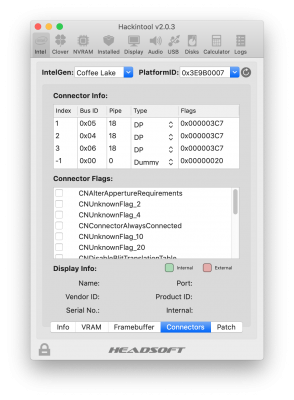Very good guide!
I'm novice enough to understand in depth the very specific configurations... so I read carefully so as not to make serious mistakes.
My mobo is Gigabyte GA Z370 HD3 with CoffeLake i5 8400 2.8 Ghz
I use only de iGPU Intel Graphics UHD 630
Everything seems to work ok, but I've some intermittents issues with sleep mode (it takes almost 10 seconds to return from sleep mode and sometimes the dark screen remains, having to restart). I have read that it's probable that I need to patch the framebuffer using Lilu and Whatevergreen, etc. I really don't understand very well the procedure
As you can see, hackintool display this as information:
View attachment 391750
The PlatformID that display is: 0x3E920000
Is it correct for my iGPU?
On the other hand, it shows this in the connectors
View attachment 391751
As you can see, it displays the port 1 with red colour...
I assume that it is the port where my monitor is connected, although physically that port is HDMI, not DP ... but apparently it works

As I only have a monitor and a just a connection, by HDMI, maybe I'll wait for someone to find a Framebuffer patche for my combination: GA Z370 HD3 + CoffeeLake (i5 8400)
Anyway, any advice or help that you can give me about it, more than welcome!
Many thanks, friends!
PS: Apparently I have full acceleration in the iGPU... because I've checked with VideoProc (hardware info is ok, all support: H264 and HEVC) and in "about this mac", it shows "Intel UHD Graphics 630 1536MB"