- Joined
- Nov 24, 2018
- Messages
- 273
- Motherboard
- ASUS TUF Z390M-PRO GAMING (WI-FI)
- CPU
- i9-9900K
- Graphics
- Vega 64
- Mac
- Classic Mac
- Mobile Phone
the other day I updated to 14.3 and so far everything has been great. However I noticed that the 2 Samsung EVO 860 SSD that I have in a raid 1 for video editing both had trim disabled. So I didn't what I have always done an issued the "sudo trimforce enable" command. after the reboot the system
I get the following error:
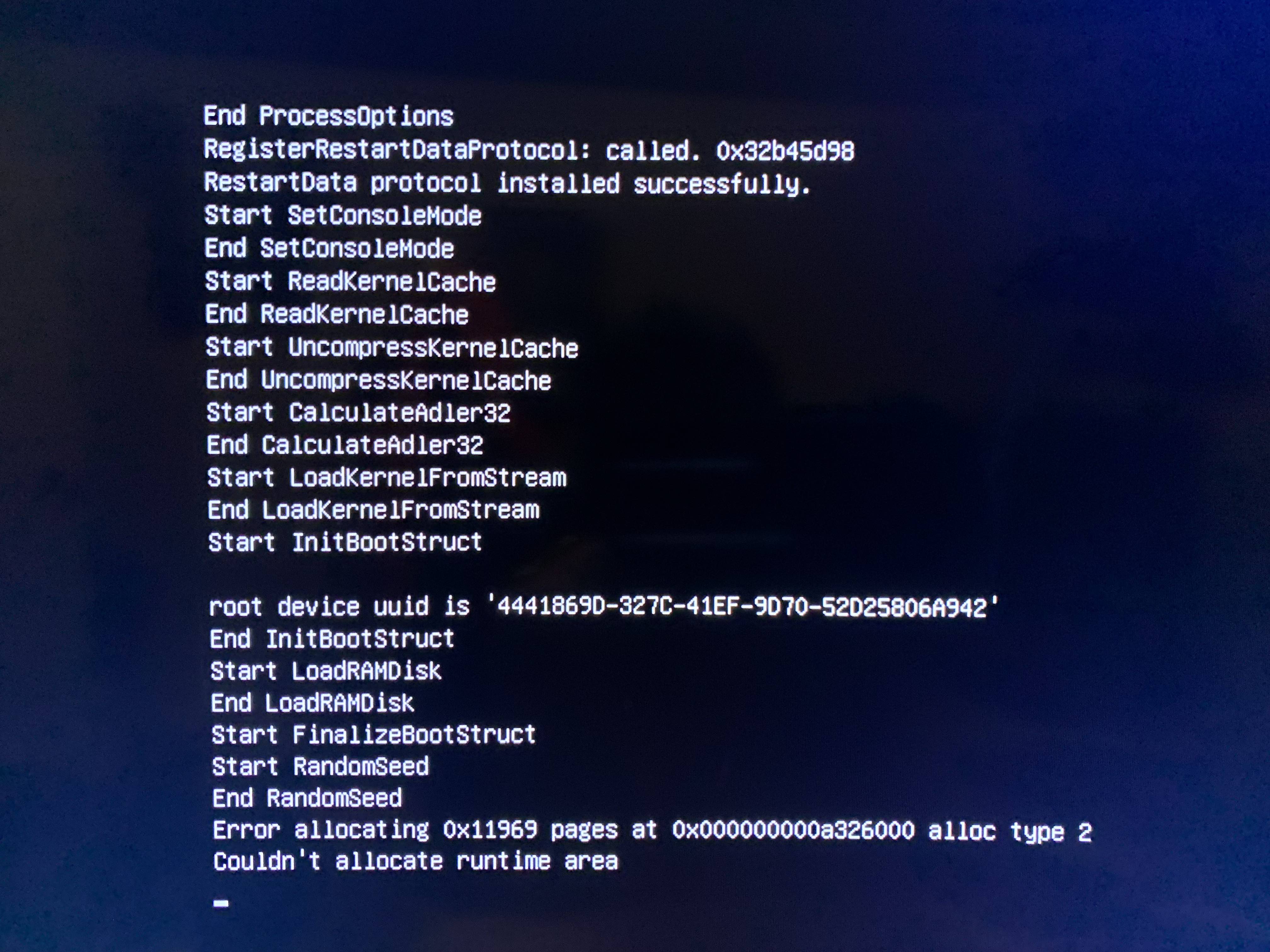
Anyone know what this means or can point me in the right direction on how to fix it?
my system is:
OSX 10.14.3
Intel i9-9900K
Gigabyte Z390 M Gaming Motherboard
32GB Corsair Vengeance RGB DDR 4 Ram
500GB EVO 970 NVMe M.2
RX Vega 64 8GB HBM2
PCI-e BCM94360CD AC Dual Band WiFi Bluetooth
Thanks in advance for any help.
I get the following error:
Anyone know what this means or can point me in the right direction on how to fix it?
my system is:
OSX 10.14.3
Intel i9-9900K
Gigabyte Z390 M Gaming Motherboard
32GB Corsair Vengeance RGB DDR 4 Ram
500GB EVO 970 NVMe M.2
RX Vega 64 8GB HBM2
PCI-e BCM94360CD AC Dual Band WiFi Bluetooth
Thanks in advance for any help.
