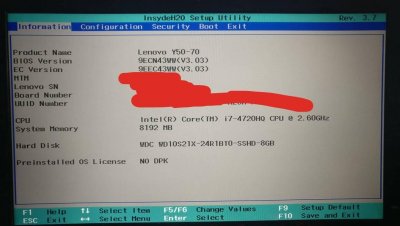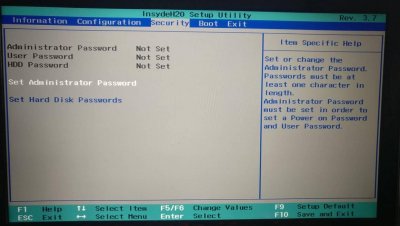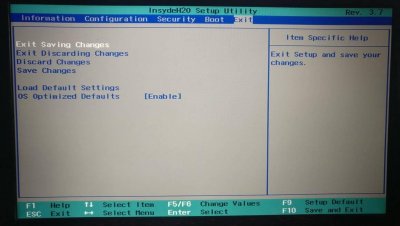I had no success when using both Clover configurations.
Config from post
https://www.tonymacx86.com/threads/...r-1080p-using-clover-uefi.261723/post-1915886 resulted in boot stuck at 40%. I could hear macOS error sound when pressing enter. Using sequence FN+F1, Alt to simulate sleep turned screen black but I could not wake it back up even for one second. I was stuck on a completely black screen.
Using config from post
https://www.tonymacx86.com/threads/...r-1080p-using-clover-uefi.261723/post-1907536 resulted in exactly the same behaviour as I reported first. Black screen after 50%. FN+F1, Alt key sequence could only wake login screen up for half a second before turning black again.
I am back to using ig-platform-id 0x12345678
In both configurations changing ig-platform-id to 0x12345678 from clover options allowed normal boot with 32MB graphics. I also noticed that using ig-platform-id 0x12345678 results in an unnaturally long boot taking more than 1 minute total.