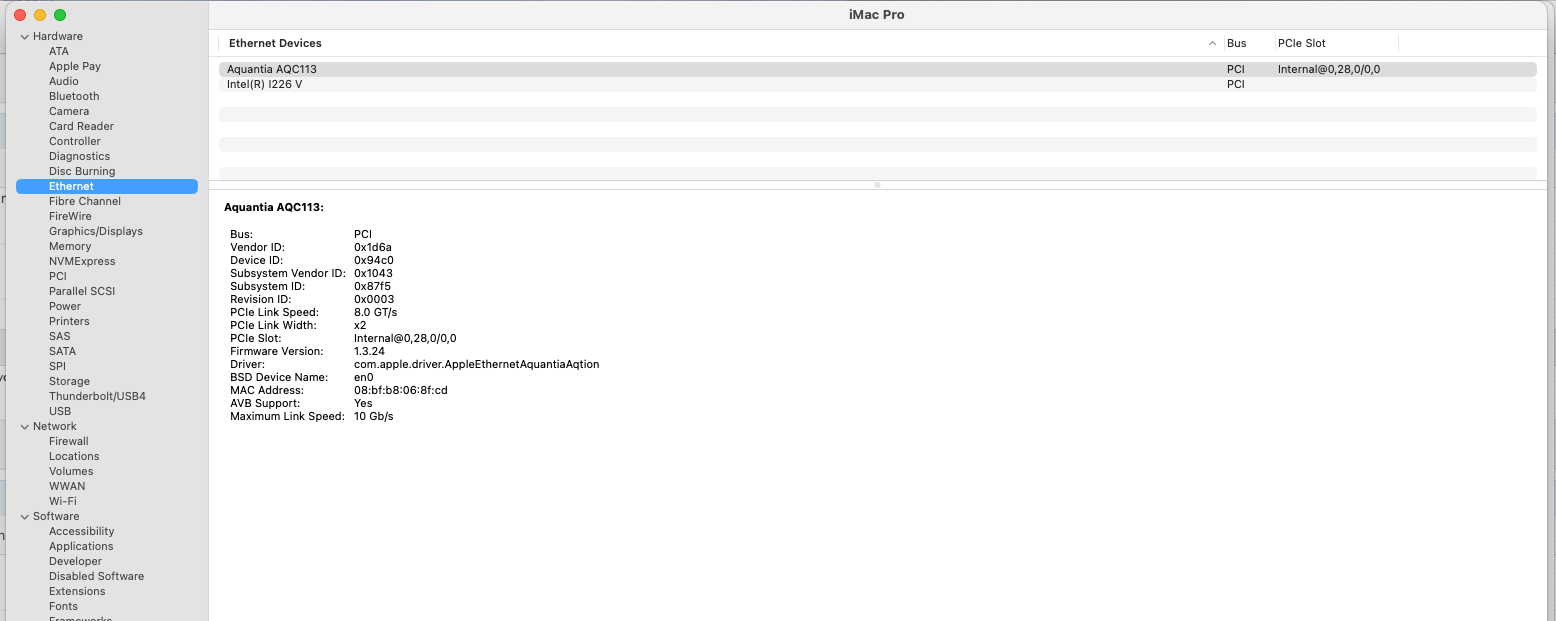@franksanderdo @kgp (might be interesting to add it to your guide for people with a similar board),
I don't know if you can give me some more tips, but I fixed the sleep issue

Here is what I did:
i did some small investigation and used the following command, which showed me after my last sleep try the following:
Code:
log show --style syslog | fgrep "Wake reason"
Code:
2019-03-01 17:33:07.188870+0100 localhost powerd[57]: [powerd:sleepWake] Wake reason: "<private>" identity: "<private>"
2019-03-01 17:33:13.323777+0100 localhost kernel[0]: (AppleACPIPlatform) AppleACPIPlatformPower Wake reason: GBE1
2019-03-01 17:33:13.323778+0100 localhost kernel[0]: (AppleACPIPlatform) AppleACPIPlatformPower Wake reason: GBE1
2019-03-01 17:33:27.802501+0100 localhost kernel[0]: (AppleTopCaseHIDEventDriver) [HID] [ATC] AppleDeviceManagementHIDEventService::processWakeReason Wake reason: Host (0x01)
by reading this I noticed one thing. GBE1 sounds extremely like something related to the Ethernet port.
As I have WakeOnLan disabled, I was investigating further and noticed that beside XHCI, on the same level PCI0 has GBE1.
so I added a clover patch which renamed GBE1 -> ETH0.
and it works. my system is going totally fine to sleep now

Thank you a lot for all your help. without all your hint's I would not have ended up with these settings.
I will test the system now for the weekend, and if it works flawless, I would share my SSDTs and EFI Folder that people with the same board, do not struggle with the issues I had now for nearly a month.
last thing i notice is that my magic trackpad is not waking up my pc. i can use the keyboard or my G903 wiresless mouse, but not my magic trackpad 2. Any idea here? ^^