- Joined
- Feb 2, 2019
- Messages
- 12
- Motherboard
- Gigabyte Z370N WiFi
- CPU
- i5 8400
- Graphics
- RX 5700 XT
Alright guys and girls, I could really need a push in the right direction here!
The task at hand is enabling Quick Sync on my hackintosh that I built about a year ago.
It's running rock solid and everything works - Bluetooth, graphics, sound, Airdrop etc.
Since all guides on Quick Sync involves Whatevergreen (WG) which I don't have on my system, that's where my problems started.
Other kexts I've been able so download, install with KextBeast to Library/Extensions (L/E) and repair permissions with KextUtility... But WG requires me to compile the kext with Xcode. And I failed to do so...
So, I tried to solve this by running MultiBeast (10.4.0) since it has WG included.
It did create a new Clover as well as WG kext. But I never got my machine to boot into MacOS on those settings, and I reverted to my stable setup (attached below) without WG... I expect this to be because of this mix of a working platform and a new install from MultiBeast And of course my lack of understanding everthing involved.
And of course my lack of understanding everthing involved.
My question is - can I get Quick Sync working without WG? And if yes, some advice will be highly appreciated!
Without a bit of support I see the only option to try and make a whole new clean install from scratch...
System information:
MacOS 10.13.6 (17G5019)
Intel i5 8600 (Coffee Lake)
Gigabyte Z370N WiFi (WiFi module replaced with Broadcom)
ASUS GeForce GTX1060 3G Dual
16 GB RAM
BIOS:
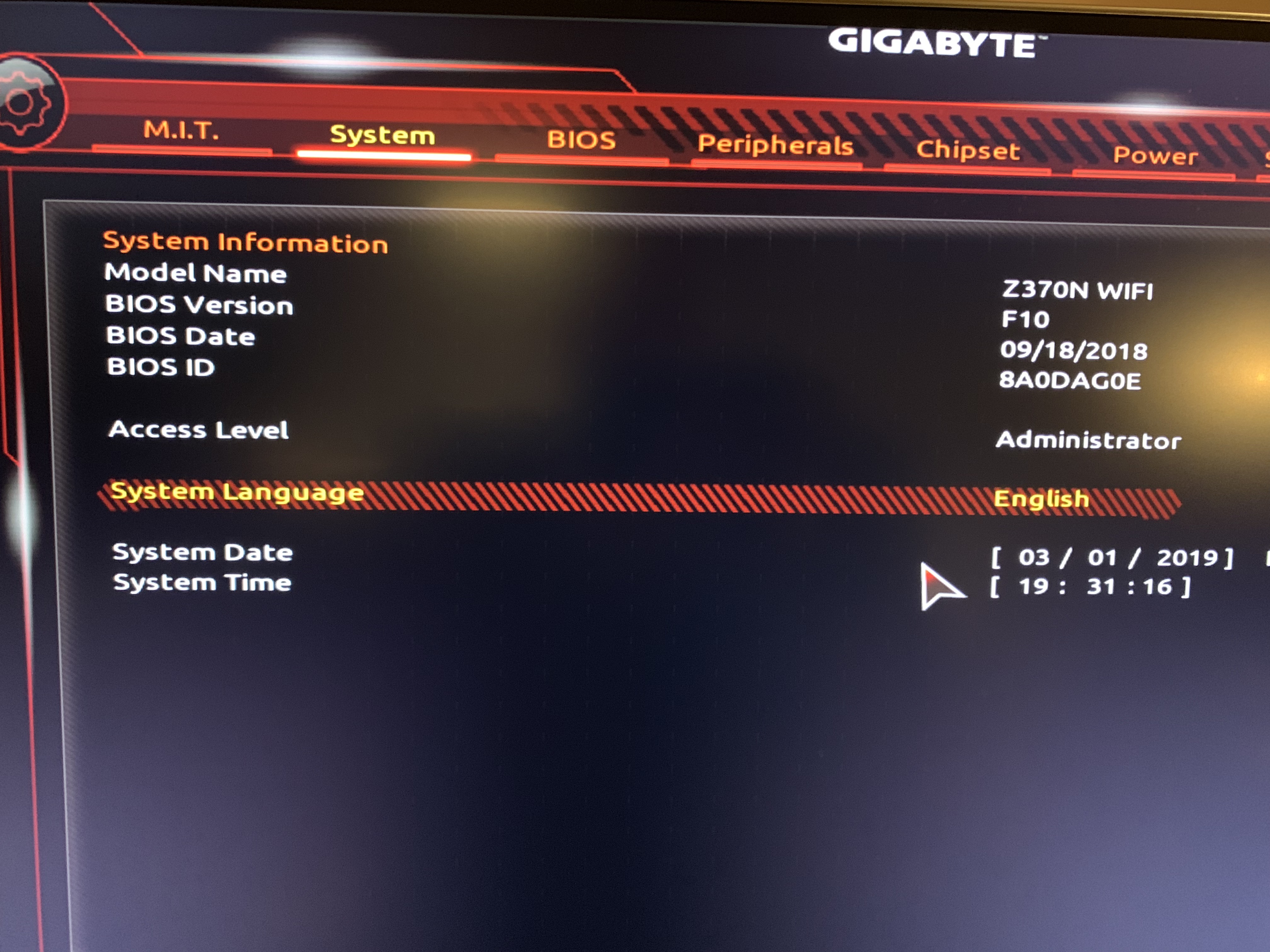
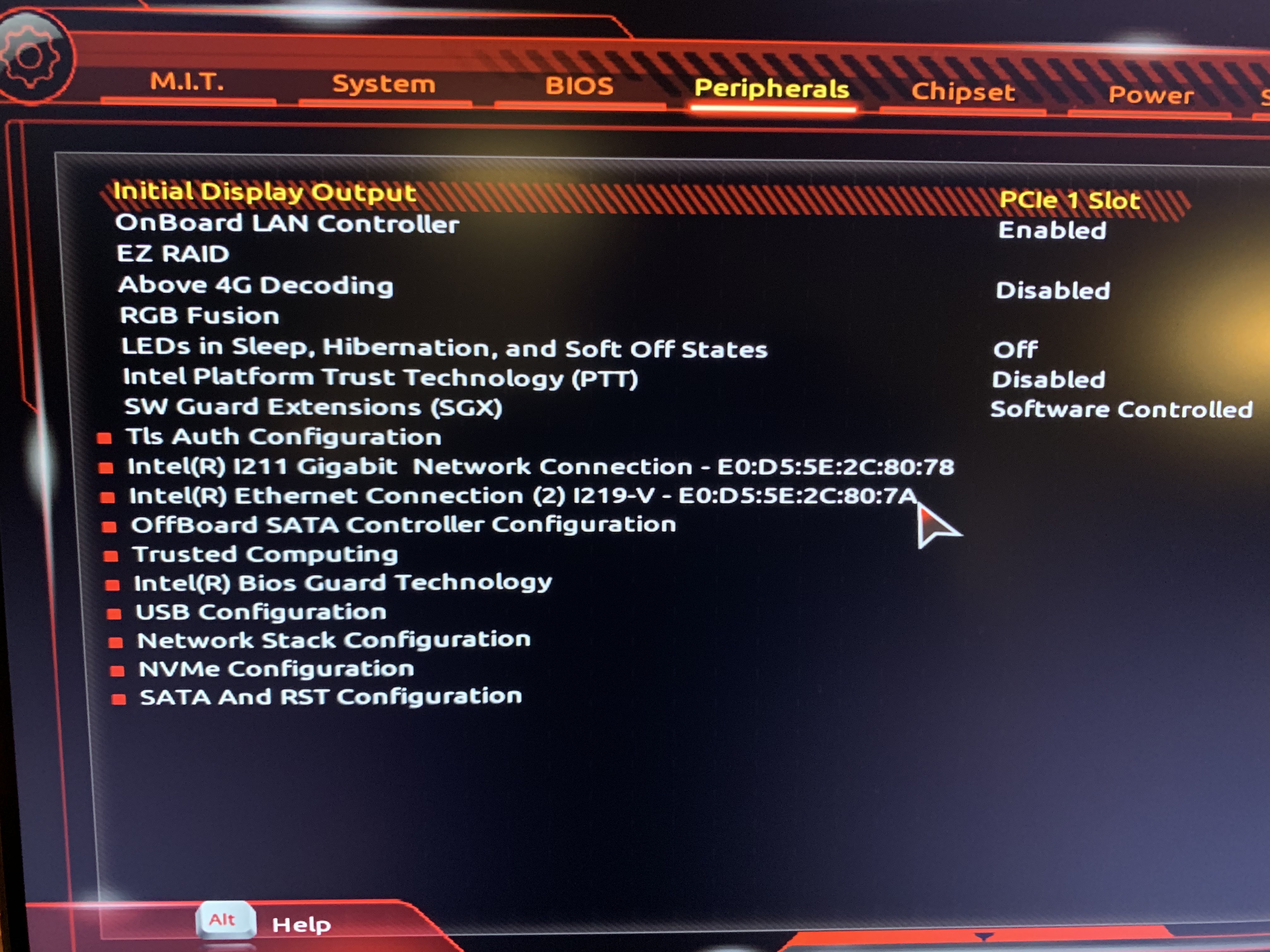
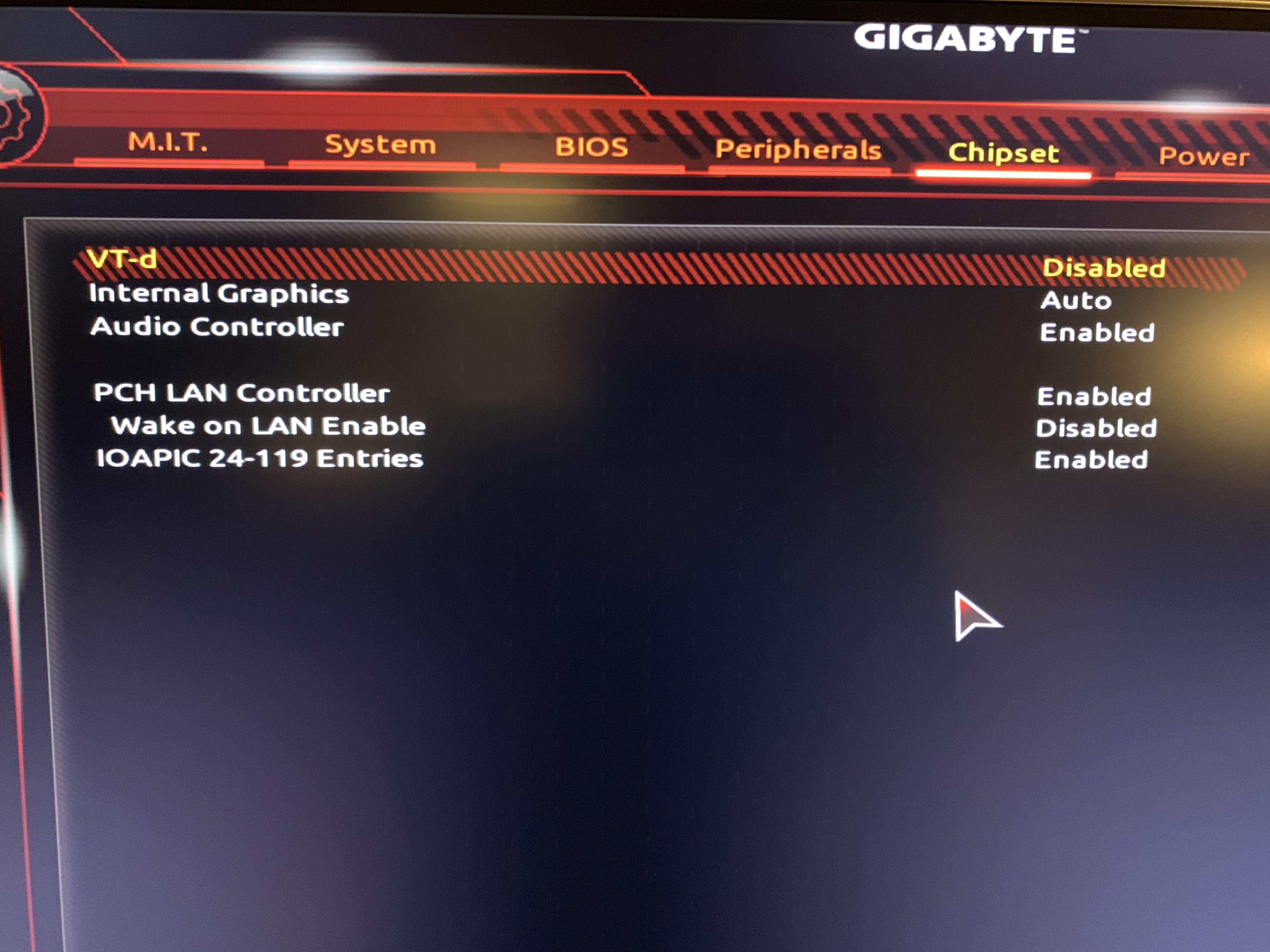

Kexts:
EFI/Clover: AppleALC, FakeSMC, Lilu, USBInjectAll
In L/E: (I suspect there are many kexts that should be removed)
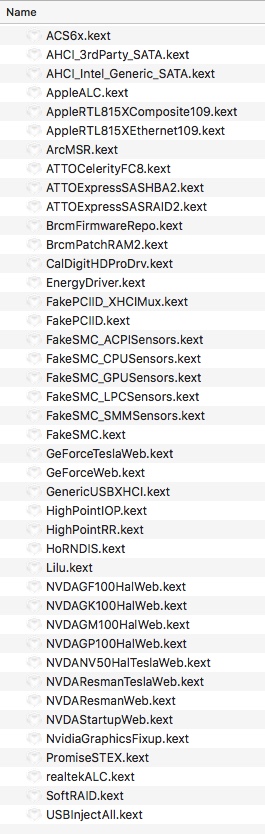
Attached is my EFI folder.
The task at hand is enabling Quick Sync on my hackintosh that I built about a year ago.
It's running rock solid and everything works - Bluetooth, graphics, sound, Airdrop etc.
Since all guides on Quick Sync involves Whatevergreen (WG) which I don't have on my system, that's where my problems started.
Other kexts I've been able so download, install with KextBeast to Library/Extensions (L/E) and repair permissions with KextUtility... But WG requires me to compile the kext with Xcode. And I failed to do so...
So, I tried to solve this by running MultiBeast (10.4.0) since it has WG included.
It did create a new Clover as well as WG kext. But I never got my machine to boot into MacOS on those settings, and I reverted to my stable setup (attached below) without WG... I expect this to be because of this mix of a working platform and a new install from MultiBeast
My question is - can I get Quick Sync working without WG? And if yes, some advice will be highly appreciated!
Without a bit of support I see the only option to try and make a whole new clean install from scratch...
System information:
MacOS 10.13.6 (17G5019)
Intel i5 8600 (Coffee Lake)
Gigabyte Z370N WiFi (WiFi module replaced with Broadcom)
ASUS GeForce GTX1060 3G Dual
16 GB RAM
BIOS:
Kexts:
EFI/Clover: AppleALC, FakeSMC, Lilu, USBInjectAll
In L/E: (I suspect there are many kexts that should be removed)
Attached is my EFI folder.


