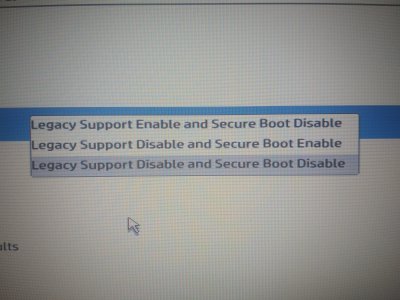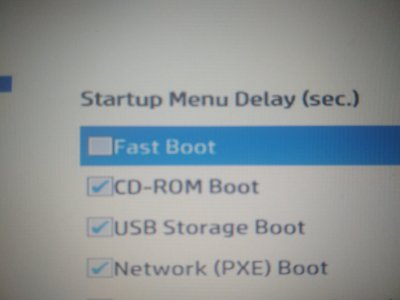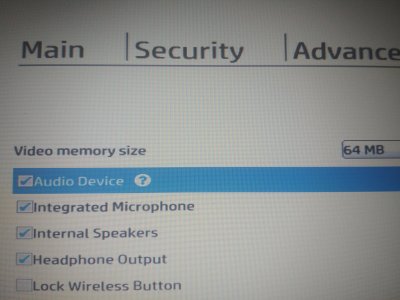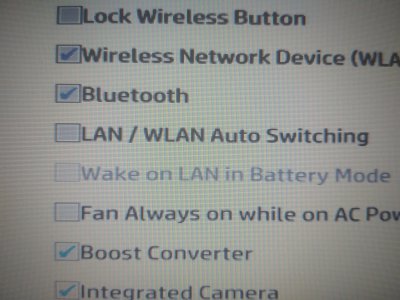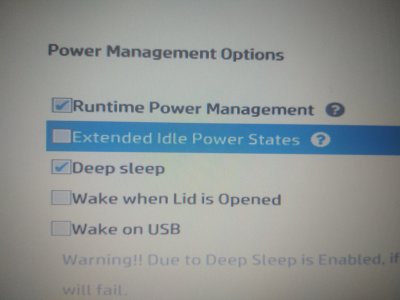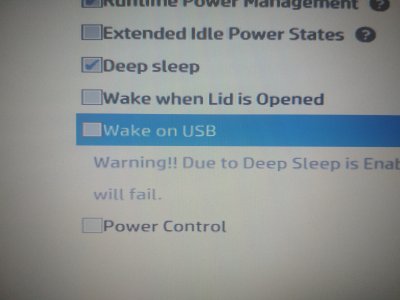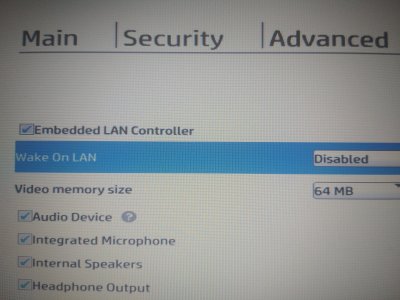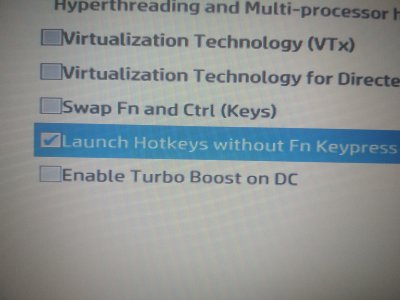- Joined
- Nov 4, 2010
- Messages
- 103
- Motherboard
- HP Elitebook 840 G3
- CPU
- i5-6300U
- Graphics
- HD 520 1920x1080
- Mac
- Classic Mac
- Mobile Phone
Check if it is a backlight issue (shine light on screen, or attempt to remote desktop, or external monitor).
I wish it were that simple lol. I connected an external Displayport monitor to the laptop and set it as the main display. I then put it to sleeping same problem can't wake it. Looks like the WiFi card is not being initialized when it gets powered back up because the WiFi light remains orange not white like it is when it's enable and working. Also to get it to boot back up and I have hold the power button for like 5 seconds to power it off then power it back up, otherwise it won't power up fully.