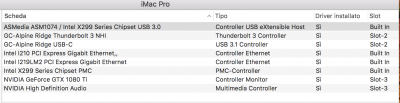- Joined
- Dec 31, 2013
- Messages
- 811
- Motherboard
- Huawei Matebook D
- CPU
- i5-8250U
- Graphics
- UHD 620
- Mobile Phone
I already told you that your current SSDT adaptation is totally wrong. Even if you ask a second time, the answer will still be that your actual SSDT implementation is totally wrong. Yet you have GFX0 and HDAU only implemented thanks to WEG.kext and not thanks to your SSDT implementation! Don't you see that the entire ACPI path in front of GFX0 is not like currently implemented in your SSDT implementation, and that due to your erroneous ACPI path definition within your SSDT, GFX0 is even implemented twice, once by your SSDT and and a second time by the WEG.kext? Don't you see that your current IROEG result after using your SSDT makes no sense at all?
Carefully study this small guideline which anyway provides all information you need to know. I guess I wrote this sentence already several dozens of times along my threads..
Else, following your IOREG.save above, one would intuitively expect the following necessary SSDT adaptation:
Code:Scope: PC02.BR2A Scope: nulling SL05 Scope: PEGP (implementing existing PEGP device after nulling SL05) Device: EGPA (implementing new EGPA device substituting "PCI bridge") Name (_ADR, 0x00100000) // _ADR: Address Device: EGPB (implementing new EGPB device substituting "PCI bridge") Name (_ADR, 0x00080000) // _ADR: Address Device: GFX0 (implementing new GFX0 device substituting "display") Name (_ADR, Zero) // _ADR: Address
This should be really sufficient information to get your things properly done by yourself.
Good luck, my friend!
KGP
Holy this Holy that!!!
I've learned something!
Now you can say you helped me KGP! Well..you can say it anyway.
Is what's in the screenshot to be considered progress?
I bet it is some progress...but why EGPA? and not KAKA or PELE or WHAT...?
Dankyou Dankyou so much!