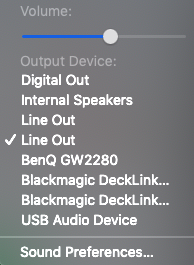Hello!
First of all I want to thank all the people involved in the development of this project, especially KGP.
I am very glad to get things work like this. Ready to sell my old macpro5,1 on eBay when my x299 is running as it should. Thank you.
I may have done things terribly wrong, I might have done a few things bad, I am sorry.
I have a problem with adopting parts of KGP’s distribution for X299 to a Gigabyte X299 Designare EX.
My Hardware:
Gigabyte X299 Designare EX F4i
i9-7900x
64GB Ballistix DDR4 3000
MSI Radeon Vega 64
Samsung 970 EVO M2 1TB
Intel PCI-E x4 NVME 1,6TB
OSX WIFI BRCM94360CD
BIOS:
Platform Powermanagement enabled/disabled (no difference?)
S3 enabled
ErP disabled
C6 enabled
XHCI Handshake enabled
It was not so easy as I thought but I managed to adopt the config.plist and SSDTs from KGP (Thank you!) for my Gigabyte GA X299 Designare EX. My USB-Ports are working after I configured an injection kext using the dummy file from KGP.
There is still a problem with my Thunderbolt device, there is no hotplug/hotswap possible with my SSDT. Thunderbolt only appears when a Thunderbolt device is plugged in on booting.
Sleep is possible, but on wake I get kernel panic. I can get my system to sleep manually, but I cannot wake it up. I get kernel panic on wake, I attached it as a text file.
I already tried the following:
I deleted library\preferences\com.apple.powermanagment.plist files.
I compiled TSCAdjustReset.kext to a i9-7900x CPU,
I enabled or disabled piker-alphas MSRS Patch.
I reset Clover NVRAM
I attached the files that might show the problems. please tell me what to do to get the problems solved, especially the sleep/wake problems.
Thank you!
EDIT: In the meantime I disabled the ssdtPRGen generated SSDT.AML as it is not necessary for Skylake-X.
I use the xcpm_core_scope_msrs patch for 10.14.3 as I read it might be necessary for GA boards.