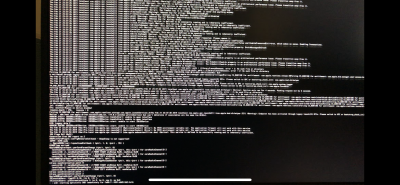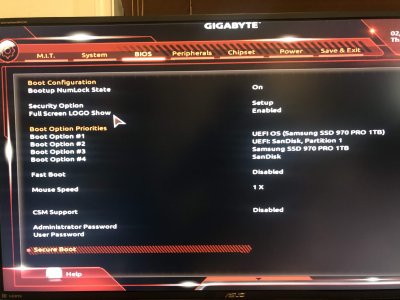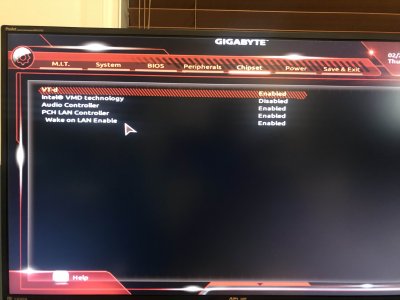- Joined
- Oct 11, 2010
- Messages
- 733
- Motherboard
- GIGABYTE Z790 Gaming X
- CPU
- i9-13900K
- Graphics
- Vega 64
- Mac
Thanks @kgpThat's totally o.k. but for sleep/wake testing purposes, please remove temporarily now also BT/WIFI adapter. We need to see if it is the latter that breaks your system sleep/wake.
If system sleep/wake works, we can start reconnecting additional USB adapter, then firewire adapter and finally BT/WIFI adapter with connected USB bluetooth cable.
Thus now, please remove BT/WIFI adapter, BT kext, additional USB adapter, firewire adapter and respective SSDT implementations as outlined in post #2,037 and report back if sleep/wake works in this case.
I will try to remove tomorrow WIFI card.