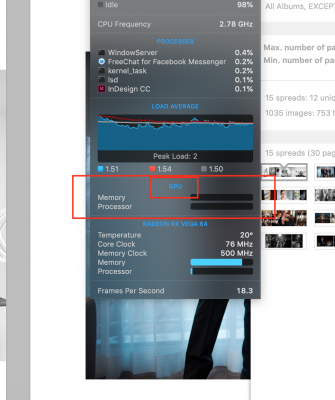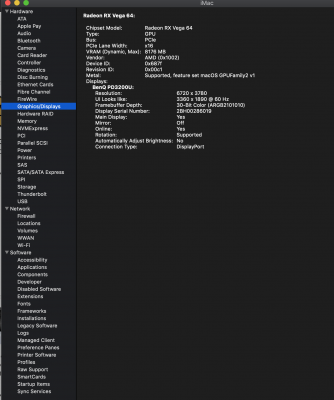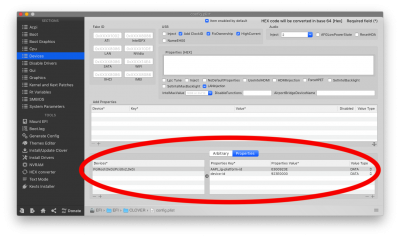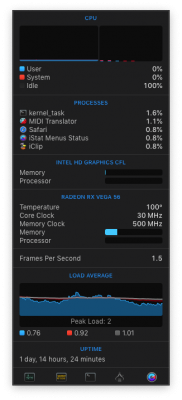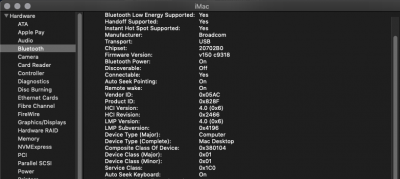pastrychef
Moderator
- Joined
- May 29, 2013
- Messages
- 19,458
- Motherboard
- Mac Studio - Mac13,1
- CPU
- M1 Max
- Graphics
- 32 Core
- Mac
- Classic Mac
- Mobile Phone
Hey pasty,
I figured out a nice Setting in the BIOS that helps a LOT with easy overclocking:
"Maximum CPU Core temperature": 80
You can find this Setting under the "Advanced" tab -> "CPU Configuration" at the bottom.
This trottles the CPU as soon as it hits 80 Degrees. How awesome is that?!
Yes, the CPU-Light on the MoBo will light up because of the throttling (but that can easily be fixed with a bit of black UHU Pattafix)
The 9900K will ramp up to 5 GHz for Benchmarking (just like the original programming by Intel) and then lower the clock as soon as it is hot. It gets hot pretty quickly, but the clocks then still stay way higher than the normal intel clocks. I can maintain 4.3 for a long time. After a couple of hours it will go down to 3.6, which would be Intels standard. So, this is the ideal fix to get around the overvoltage issue (on adaptive mode) and the overheating issue / low max. Overclock frequency (with fixed Voltage, because eventually 3.6Ghz is the long-term stable frequency@80°C, and you can not type a higher frequency in if you want 24 hour stability).
The other Settings:
I put 50 for all cores (or actually let TPU:II set this for me)
AVX Offset 3 (but it should not matter if you use it or not in this case, so you can just set it to 0. I just put it to 3 to avoid the high wattage spike)
Core/Cache Voltage: Auto (It stays unter 1.3 automatically. Only saw one little spike to 1.42 for a nanosecond in OCCT Linpack, which is totally fine. That was the Point where thy system always overheated and OCCT stopped before)
SVID: Auto (=Enabled. Because then the Intel Power Gadget will show me how many Watts the CPU is using)
SVID Behavior: "Best Case Scenario" (this is not active if you dont use Adaptive mode, I read. This would look at the VID and apply the lowest voltage that one core has in the VID to all other cores as well. But I left it enabled, anyways.)
Multi-Core enhancement: Auto (this maxes out the turbo duration, even with "CPU Core/Cache Current Limit Max." : Auto)
LLC: 5
XMP: On
Max. CPU Cache Ratio: 47
BCLK Aware Adaptive Voltage: Disabled
Thats all. Everything else on Auto.
Why don't more people know this Temp throttling feature? It makes Overclocking very easy and quite safe. Maybe this is not available on many other mainboards?
Wow. Cool. I didn't even know about that setting. I'll check it out the next time I reboot. Thanks!