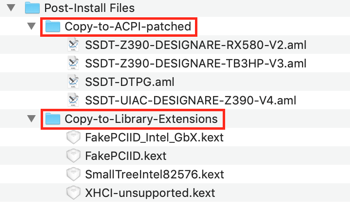- Joined
- Jan 29, 2019
- Messages
- 8
- Motherboard
- Z390 Designare
- CPU
- 9700K
- Graphics
- RTX 2080
I found some users are confused what is the headless mode and how can set up.
1. What is "Headless" Mode
That is the mode same as iMac. iMac has iGPU and dGPU which is connected to monitor same as our system. In system report we cannot see iGPU information on Imac same as Hackintosh in headless mode.
*Sample iMac2014 CTO system report
View attachment 385732
*Sample Hackintosh Headless mode
View attachment 385721
2. How can we know iGPU work in Headless mode (Dynamic)
Even if we cannot see iGPU on system report and istatmenu (VirtureSMC) or you can see iGPU in istatmenu but Processor bar never move(FAKESMC), iGPU work as quicksync hardware H264 H265 de/encoders, Compu unit and we can check up it work or not by IntelPowerGadget GFX graph - in Frequency Graph GFX Green line. Surely you can see green line moves only when you do some encoding or decoding job.
*Sample IntelPowerGadget show iGPU Active status - Dynamic
View attachment 385722
3. How can we know iGPU work in Headless mode (Static)
Another way you can check up your iGPU work or not by VideoProc and VDADecoderChecker(file attached)
*Sample VideoProc Hardware Info - Static
View attachment 385755
*Sample iMac 2014 Late CTO. Even we cannot see iGPU info on sys report we can find iGPU works by VDADecoderChecker
-Static
View attachment 385731
4. Advantage of Quicksync in Video Editing
If your iGPU works well in Headless mode, FCPX crush problem should be solved and you can use quicksync H264 H265 hardware de/encoding on your FCPX, Davinci Resolve and other Video editing tools. That means de/encoding performance is greater and cpu usage is lower than you don't use Quicksync.
* In Davinci Resolve H265 rendering with Quicksync and RX580 works together;
GFX frequency is around 1Ghz, RX580 works hardly but 80% of CPU is idle.
View attachment 385724
* In Davinci Resolve H264 rendering with Quicksync and RX580 works together;
GFX frequency is higher than 1Ghz(Max is 1.2Ghz), RX580 Fully utilized but 50% of CPU is idle.
View attachment 385725
* In FCPX H264 rendering with Quicksync and RX580 works together;
GFX frequency is around 1.1Ghz, RX580 works too but 80% of CPU is idle.
View attachment 385726
5. Advantage of Quicksync in Video Playing.
Ok You can say I don't use video editing tools so why should I set up Quicksync work?
This is the answer why still you need to set up quicksync even if you don't need video editing.
https://4kmedia.org/samsung-travel-with-my-pet-hdr-uhd-4k-demo
This is sample video HEVC(H265) 4K file. Even if you don't use quicksync still you can watch because OSX has software codec and your CPU is powerful enough to decode this 4K file but CPU Usage should be high and consume lots of energy but if you make quicksync active, as you see screen capture below, CPU usage is just 6% and energy consumption is very low. Player is VLC which is the best player support Hardware decoding.
Not only off line video playing but also online video stream like Youtube, Netflix and others you can enjoy Quicksync Hardware decoder's and It will make your system less energy consumption, quiet Fan noise.
View attachment 385736
6. Basic SET UP
This is the set up iGPU for 8th & 9th Gen UHD630 headless mode.
View attachment 385738
Platform-id is different with Spoiler: For Final Cut Pro X (FCPX) Users
Because It was not work for me and so I followed
An iDiot's Guide To Lilu and its Plug-ins of tonymac
View attachment 385740
7. SMBIOS 18.3.
The reason I choose is our system is similar with imac 2017 except 7th gen cpu or 8,9th.
MacMini 8.1 actually works not in headless mode. She use iGPU as her main GPU means her iGPU connector and framebuffers fully active. So if you don't have dGPU and only iGPU you have, you can use SMBIOS MacMini8.1.
In this case if you ask me I will provide you iGPU active framebuffer setup for Designare MB.
and recommended by An iDiot's Guide To Lilu and its Plug-ins
View attachment 385741
8. one more thing
We must change model name RX5xx or Vegaxx to AMD RX5xx or AMD Vegaxx.
It is important specially for Photoshop and Lightroom users.
View attachment 385796
9. Conclusion
Please check up your system and if yours not work like what I showed that means even you believe you set up iGPU well but actually your iGPU is not properly set up. And mistakenly setup iGPU makes many problems like sleep & wake up and FCPX crush.
That's why some users find when they turn off iGPU on BIOS they can solve many problems.
What I know is if you set up headless mode well and all other set up follow CaseySJ's guide well your system should work charm and smooth as you wish.
Actually Headless mode is not a only mode we can set up. Another choice is set up like macmin8.1 with eGPU means active all connectors and framebuffers of iGPU, and make iGPU as a Prior GPU and make dGPU work together. But it has some problem to connect monitor for single monitor users and Adobe apps such a photoshop, lightroom make openGL works with dGPU. So I would like to recommend you choose "Headless Mode".
I wish good luck with you.
Hello, yes please I need configuration for Intel UHD 630 only setup: I have a RTX card that I cannot currently use.