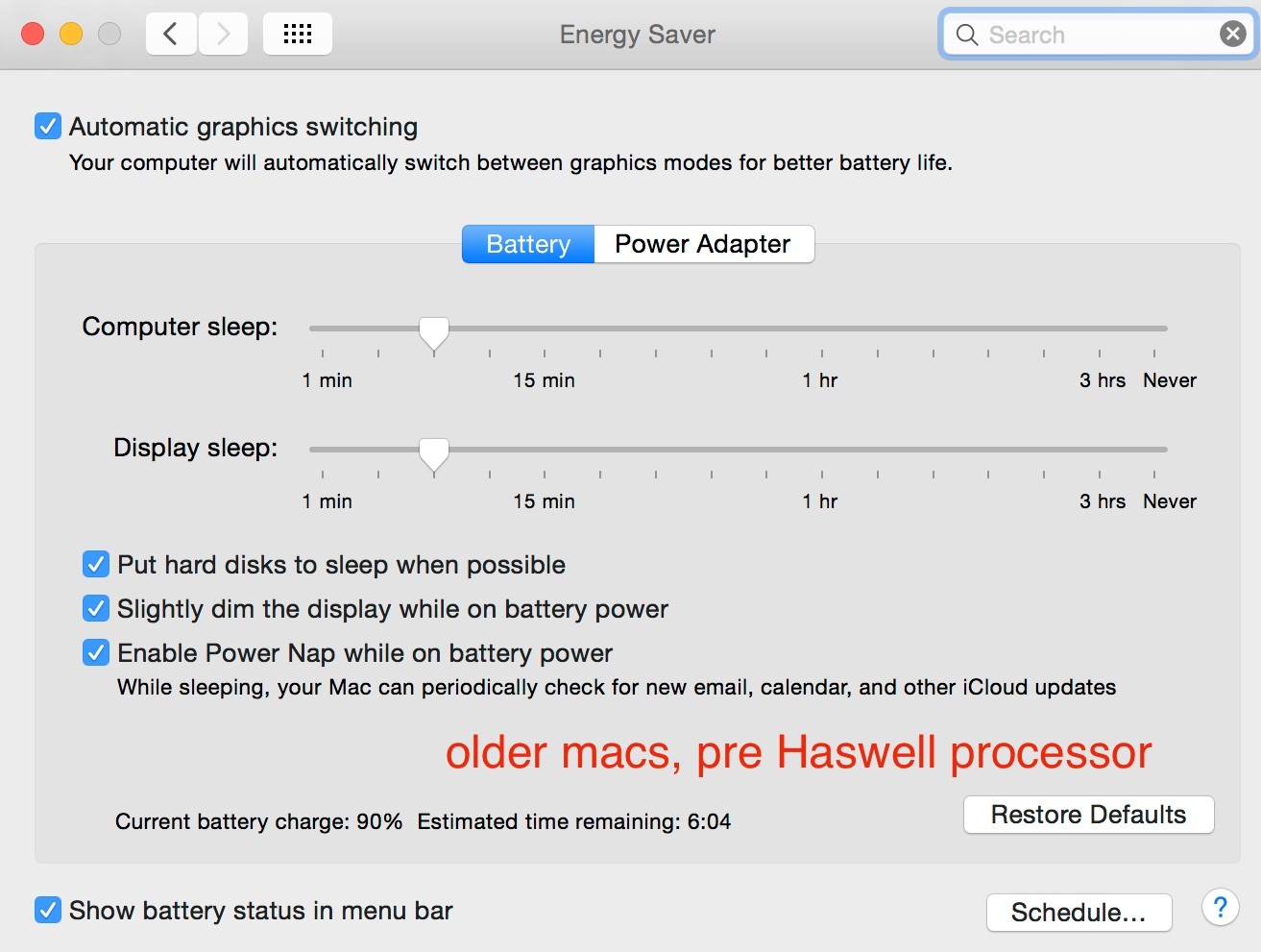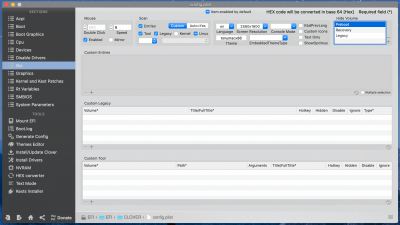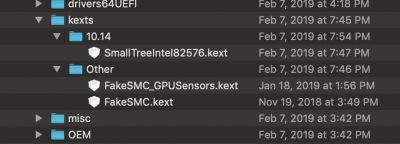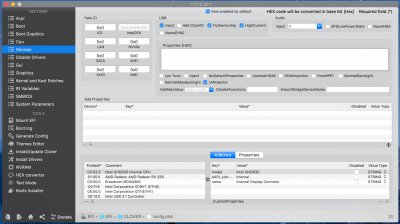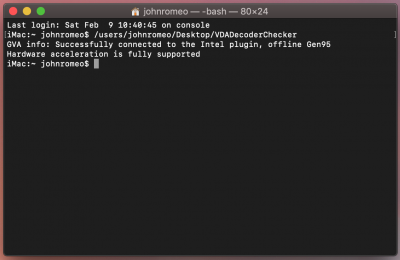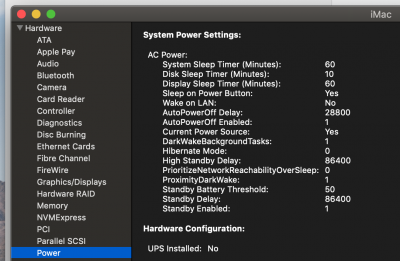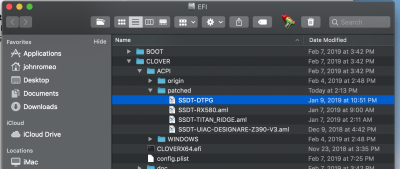Mine is Sappire Nitro+ RX580. Exactly same with yours.
and this is my set up Energy saver pane.
View attachment 385904
If I am in same situation I will try these.
1st. I will check up BIOS setting carefully ......exactly same with CaseySJ's guide or not
2nd. I will check up clover configurator setting compare with others whose system sleep well.
You have several example form me and others. In my case FixWAK was useful
View attachment 385898
3nd I will check up my driver64UEFI folder and Kexts in /EFI/EFI/Clover/Kexts, /L/E to find there is drivers or kexts I don't need or I don't understand what they do.
4th One thing clear is your sleepless problem is come from iGPU and not so high possibility problem is Notro + because that is most popular GPU on Hackintosh world.
I will check iGPU set up is really work well. If not work perfectly that means set up has problem.
For that I should know iGPU works perfectly or not.
That's why in last post I try to show the example how iGPU works when it's set up well.
5th I wil try repair permission because many strange problem come from permission in my experience,
InsanelyRepairPermission is a command line that is able to repair kexts permissions in the current Volume or other Volumes as you wish. It repair kexts permission for: /Extra/KPKexts (since v1.1) /Extra/Extensions /System/Library/Extensions /Library/Extensions Usage (new version 1.1) ------------...
www.insanelymac.com
6th I will try e
nable the Old Power Options.
Restore the "Computer Sleep" option in five easy steps

news.softpedia.com
Because in some side your system sleep in certain condition and thats related with energy pane setting
That's all I can think in this moment.
There is no reason your system make trouble if you did set up exactly same with CaseySJ's guide and my(?) iGPU set up.
High possibilty is you made some small mistake when you set up your system
Please check up one by one very carefully if you make check list and do that I guess you can find something wrong.
Good news is in my Korean Hackintosh community (
https://x86.co.kr) all the members who set up iGPU success does not have sleep and wake up problem.
Good luck.