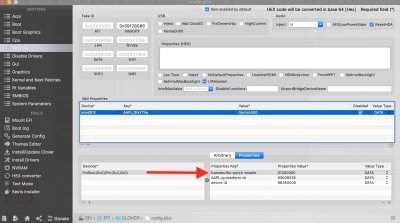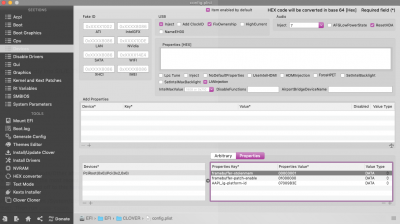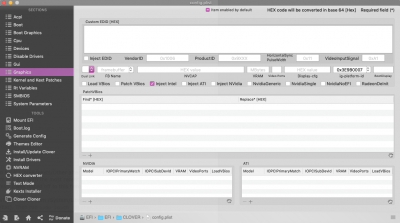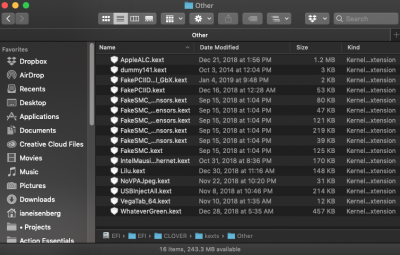- Joined
- Jan 23, 2018
- Messages
- 8
- Motherboard
- ASUS ROG Strix Z370-E Gaming-1601-Clover
- CPU
- i9-9900K
- Graphics
- RX Vega 56
- Mac
- Mobile Phone
I am having issues exporting with Final Cut Pro 10.4.4 & Mojave 10.14.2.
I always get the message: The Share Operation "Master File: Video_Filename.mp4" has failed, just a few seconds after the export starts (screenshot).
I have tried exporting "Computer" aka h.264 to 4K & 1080P, with better quality and faster encoding, with no luck. However, exporting to "Master" with ProRes 422 works fine, so seems to be an h.264 issue.
I think I have the Intel GPU correctly recognized for h.264 and HEVC, indicated by VProc (screenshot).
I am spoofing the 8th gen iGPU device-id & ig-platform-id as recommended by @pastrychef and also have the headless ig-platform-id set to 0x59120003.
I have tried both system ID 18,3 and 18,1, though I am not sure if I did it correctly (screenshot).
I have an MSI Radeon RX Vega 56 Air Boost 8G as Primary display, and do not connect any monitor to the onboard iGPU (headless).
My Asus Z370-E BIOS has iGPU Enabled, 128M and I am on version 1601.
I included screenshots of some of my config.plist as viewed in Clover Configurator, as well as the kexts in C/K/O. I have no kexts in S/L/E or L/E.
EFI zip file & config.plist is attached.
Motherboard: ASUS ROG Strix Z370-E Gaming - 1601 - Clover UEFI
CPU: i9-9900K
Graphics: MSI Radeon RX Vega 56 Air Boost 8G
Other Hardware: 32GB DDR4-3000, (2) 512GB NVME
I always get the message: The Share Operation "Master File: Video_Filename.mp4" has failed, just a few seconds after the export starts (screenshot).
I have tried exporting "Computer" aka h.264 to 4K & 1080P, with better quality and faster encoding, with no luck. However, exporting to "Master" with ProRes 422 works fine, so seems to be an h.264 issue.
I think I have the Intel GPU correctly recognized for h.264 and HEVC, indicated by VProc (screenshot).
I am spoofing the 8th gen iGPU device-id & ig-platform-id as recommended by @pastrychef and also have the headless ig-platform-id set to 0x59120003.
I have tried both system ID 18,3 and 18,1, though I am not sure if I did it correctly (screenshot).
I have an MSI Radeon RX Vega 56 Air Boost 8G as Primary display, and do not connect any monitor to the onboard iGPU (headless).
My Asus Z370-E BIOS has iGPU Enabled, 128M and I am on version 1601.
I included screenshots of some of my config.plist as viewed in Clover Configurator, as well as the kexts in C/K/O. I have no kexts in S/L/E or L/E.
EFI zip file & config.plist is attached.
Motherboard: ASUS ROG Strix Z370-E Gaming - 1601 - Clover UEFI
CPU: i9-9900K
Graphics: MSI Radeon RX Vega 56 Air Boost 8G
Other Hardware: 32GB DDR4-3000, (2) 512GB NVME
Attachments
-
 FCPXError.png53.3 KB · Views: 940
FCPXError.png53.3 KB · Views: 940 -
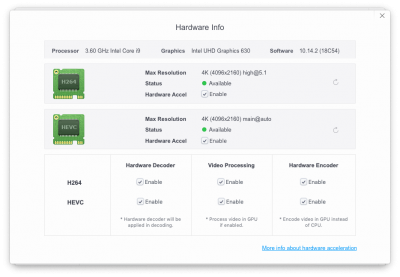 VideoProc.png134.9 KB · Views: 689
VideoProc.png134.9 KB · Views: 689 -
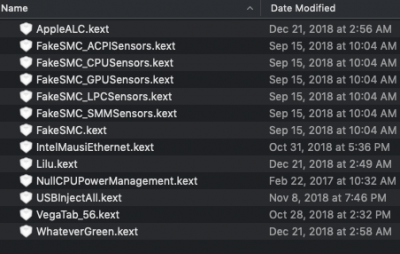 Kexts.png69.8 KB · Views: 500
Kexts.png69.8 KB · Views: 500 -
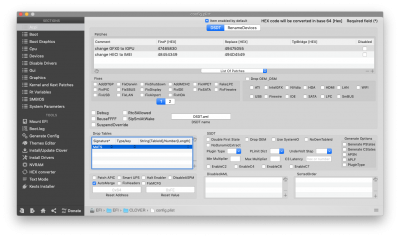 CC_ACPI.png289.1 KB · Views: 574
CC_ACPI.png289.1 KB · Views: 574 -
 CC_Boot.png255.9 KB · Views: 492
CC_Boot.png255.9 KB · Views: 492 -
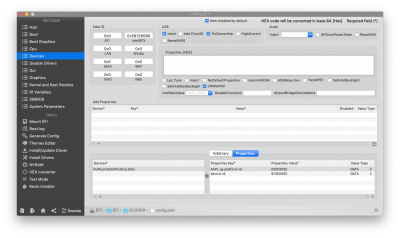 CC_Devices.png250 KB · Views: 466
CC_Devices.png250 KB · Views: 466 -
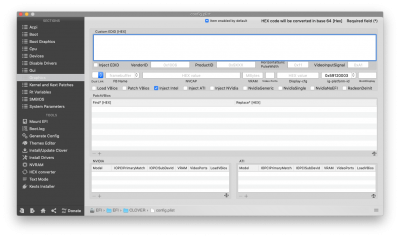 CC_Graphics.png236.9 KB · Views: 431
CC_Graphics.png236.9 KB · Views: 431 -
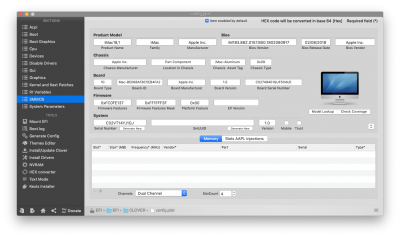 CC_SMBIOS.png274.2 KB · Views: 486
CC_SMBIOS.png274.2 KB · Views: 486 -
EFI.zip27.5 MB · Views: 257
-
config.plist7.5 KB · Views: 263
Last edited: