- Joined
- Nov 17, 2013
- Messages
- 6
- Motherboard
- Gigabyte B660 Gaming X DDR4
- CPU
- Intel Core i5 12400F
- Graphics
- Sapphire RX570 4GB
- Mac
- Classic Mac
- Mobile Phone
Hi all. I have a problem...
Hardware:
ASRock x99 Extreme 4
Intel Xeon E5 2658 v3 ES
16 gb 2133 corsair
GTX 1080 inno3d x2
Mac OS 10.13.6 (17G5019)
SMBIOS Mac Pro 6.1
latest Nvidia web driver installed
video card is working fine in system no freezes or lags but only in UI, but in benchmarks my 1080 really sucks.
CPUPower Management working fine, usb, all working fine except this, maybe someone knows what is the reason?
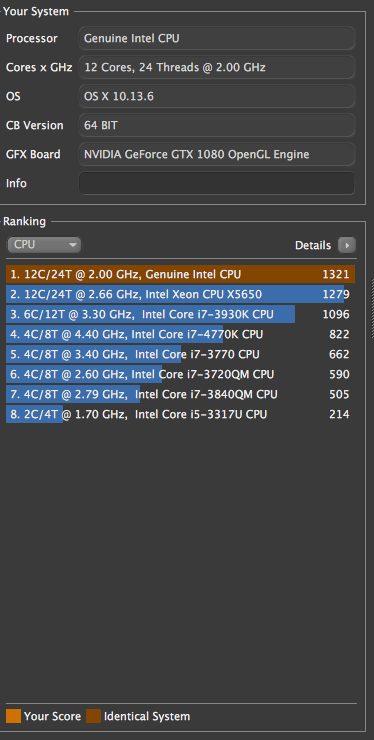

Hardware:
ASRock x99 Extreme 4
Intel Xeon E5 2658 v3 ES
16 gb 2133 corsair
GTX 1080 inno3d x2
Mac OS 10.13.6 (17G5019)
SMBIOS Mac Pro 6.1
latest Nvidia web driver installed
video card is working fine in system no freezes or lags but only in UI, but in benchmarks my 1080 really sucks.
CPUPower Management working fine, usb, all working fine except this, maybe someone knows what is the reason?
