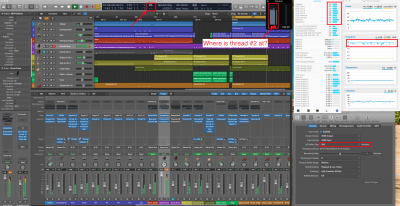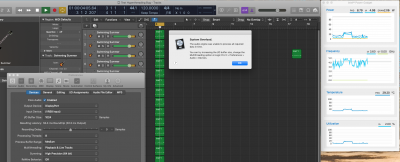- Joined
- Aug 22, 2017
- Messages
- 390
- Motherboard
- Z390 Designare
- CPU
- i9-9900k
- Graphics
- RX 580
- Mac
- Mobile Phone
I have been playing all day with trying to push my Hack to the brink. I dialed in OC to about where I want it which is at 5.1GHz right now. Granted, this is a de-lidded i7-7700k (thanks for the tip @pastrychef, but at 5.1GHz do these temps look normal or is something wrong with iStat? This track I have up is pretty beefy. I have tons of plugs and orchestral sounds playing back. Audio is pretty much glitch free at 96KHz and I/O buffer set to 256 Samples. About the only thing that introduces a few clicks and pops is if I start playing back a youtube video using Chrome.
But most importantly, why is 2nd thread of the 1st core not being utilized at all? Logic people, help me out. @BoomR ? You're the designated audio expert here.
But most importantly, why is 2nd thread of the 1st core not being utilized at all? Logic people, help me out. @BoomR ? You're the designated audio expert here.