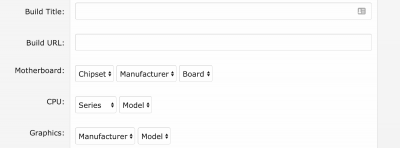- Joined
- Jan 28, 2013
- Messages
- 306
- Motherboard
- Lenovo IdeaPad 330S-15IKB-81F500NSUS
- CPU
- i5-8250U
- Graphics
- UHD 620
- Mac
- Classic Mac
- Mobile Phone
Hi - I am trying to be accurate with my newest build signature (Lenovo laptop), but the options for motherboard chipset (KabyLake/Coffee Lake-U/Y PCH), CPU ID (i5-8520U), and graphics (Intel UHD Graphics 620) are not available in the dropdowns. I have chosen what I think are the best options (though they are not a perfect match), but is there a way to update the available choices in the Manage Builds section of the Build Signature page under "Your Account"? If not, is there a way to allow me to type in the correct values? Thanks!