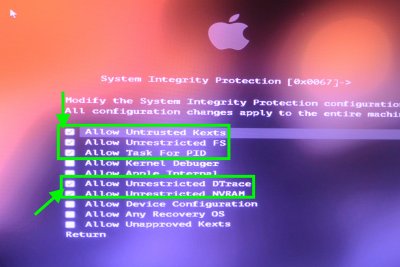- Joined
- Feb 7, 2013
- Messages
- 25
- Motherboard
- Gigabyte Z370 Aorus Gaming 5
- CPU
- i7-8700K
- Graphics
- Vega 64
- Mac
- Mobile Phone
So I'm tweaking my MacOS Mojave 10.14.3 installation and have installed the system on my SSD (including clover bootloader and the Mac OS itself). While I was playing around making changes and experimenting, if something went wrong I didn't want to lose the ability to boot from the SSD so I installed an EFI partition using Clover on a USB drive and used that as a bootloader (ignoring the bootloader in the SSD). I would go from the BIOS directly to Clover on the USB drive and then select my SSD which would boot MacOS up.
After some playing around, I started getting this error where the Clover would go fine, and then I start seeing the Apple Logo with the progress bar, and then bzeerk... all of a sudden the screen goes black with some weird colored pixels. Nothing else comes up, but the mouse itself is working. I posted a video of this error on youtube.
Here's the crazy thing.... To fix whatever caused the bootloader on USB drive to break, I booted back to the SSD using the bootloader residing there and then made a copy of the EFI partition from the SSD directly into the EFI partition on the USB drive (essentially deleted the EFI folder on the USB and copied over the EFI folder from the SSD) and when I booted, I still get this problem. I tried different USB drives... same problem. I tried recreating the exact combination of EFI drivers, kexts and config.plist and still I get the same.
It's like I can't boot from a USB drive no matter what I do without getting this error, but I ***can*** boot directly from the SSD although the files in the EFI partition are identical. Am I missing something here about the way hackintoshes work? I thought that you could essentially separate the bootloader from the OS and play around with your EFI partition without losing emergency access to your data drive.
Can someone tell me if I am doing something wrong and if so, how do I fix it?
My config.plist is attached. I've also included my kexts and driver64UEFI folder.
After some playing around, I started getting this error where the Clover would go fine, and then I start seeing the Apple Logo with the progress bar, and then bzeerk... all of a sudden the screen goes black with some weird colored pixels. Nothing else comes up, but the mouse itself is working. I posted a video of this error on youtube.
Here's the crazy thing.... To fix whatever caused the bootloader on USB drive to break, I booted back to the SSD using the bootloader residing there and then made a copy of the EFI partition from the SSD directly into the EFI partition on the USB drive (essentially deleted the EFI folder on the USB and copied over the EFI folder from the SSD) and when I booted, I still get this problem. I tried different USB drives... same problem. I tried recreating the exact combination of EFI drivers, kexts and config.plist and still I get the same.
It's like I can't boot from a USB drive no matter what I do without getting this error, but I ***can*** boot directly from the SSD although the files in the EFI partition are identical. Am I missing something here about the way hackintoshes work? I thought that you could essentially separate the bootloader from the OS and play around with your EFI partition without losing emergency access to your data drive.
Can someone tell me if I am doing something wrong and if so, how do I fix it?
My config.plist is attached. I've also included my kexts and driver64UEFI folder.
Attachments
Last edited: