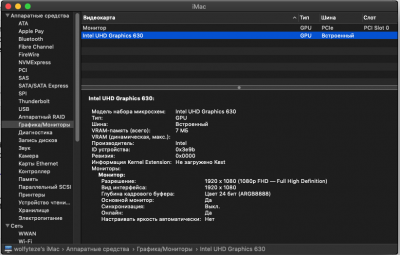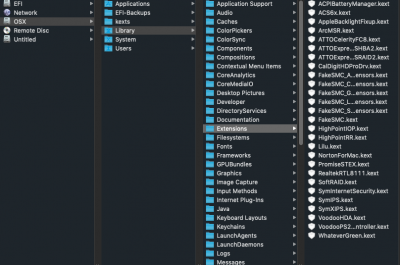PLEASE CHECK out our other thread.
Legion y530 install and post installation progress
your clover folder is a mess, please follow step by step
@RehabMan guide. You are installing a lot of kext, only kexts that are needed to boot should be placed on kext clover folder. I do not know why you have installed a lot of config.plist either. USE ONLY config.plist UHD 630 and rename it as config.plist, delete others. Also, your delet
kext > 10.14 and place NECCESARY KEXTS to
others.
Kext that we are using
EFI
View attachment 384668
KEXT into L/E
View attachment 384669
These are my advices, as far as i can tell, you didn't follow rehabman guides. later on i will update #10 post so you can see whats workin, whats not and whats working around.
To install and disentail kext placed on L/E or S/L/E you
MUST use TERMINAL
Note that once you install a kext with incorrect permissions or wrong location, you must remove it first:
Code:
sudo rm -Rf /Library/Extensions/KextToInstall.kext
Code:
sudo rm -Rf /System/Library/Extensions/KextToInstall.kext
It is easy to install kexts with Terminal:
Code:
sudo cp -R KextToInstall.kext /Library/Extensions
AFTER INSTALL
And to rebuild cache:
you must replace "KextToInstall.kext" with kext's address, for example:
FROM: sudo rm -Rf /Library/Extensions/KextToInstall.kext
TO: sudo cp -R /Users/r3/Downloads/RehabMan-Voodoo-2018-1008/Release/VoodooPS2Controller.kext /Library/Extensions
To know the complete address to your kext just drag and drop your kext that want to install on a blank TERMINAL window, it will show you the complete address
[update]
You should delete all the patched that you place on DSDT > Patch