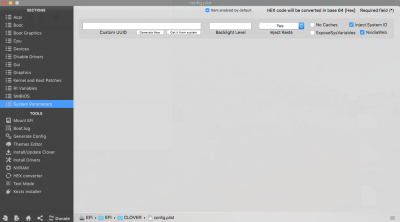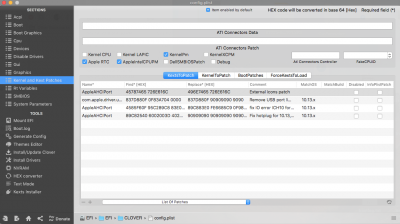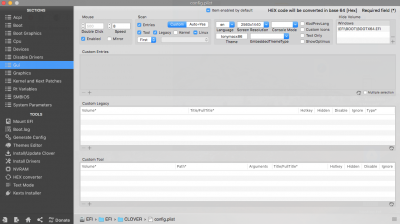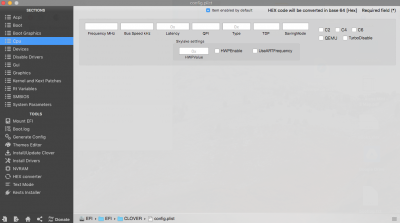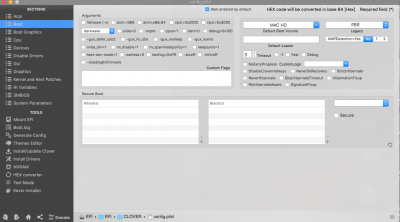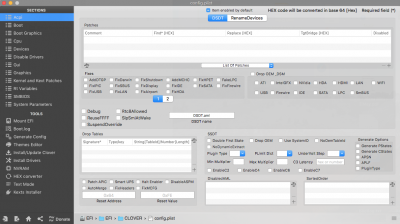- Joined
- Apr 17, 2013
- Messages
- 31
- Motherboard
- Z390 DESIGNARE
- CPU
- i7-8700K
- Graphics
- Radeon VII
- Mac
- Mobile Phone
Hello,
Been a 6 year hacker but I have been lucky that I have never really had any problems I couldn't figure out through the forum posts.
Recently I updated my computer from 3770k to a 8700k w/ Asus Maximus X + 1tb Sandisk SSD(Data) + Raid 0 SSD(2xsdd for video) + WD Black Nvme drive + 980ti. I used Storks guide to do this.
It was not a new install. All I did was update the hardware and put my boot HD and started updating kexts as needed.
I kept the System at iMac 14,2 and the CPU is OC to 4.7ghz.
I worked through updating Mulitbeast and got everything working, Audio, Internet, iCloud, iGPU..... everything works. Yay right??!!! Well all except this needing to double boot before the system fully loads.
Well funny thing, I went to update the latest security update and it just hung and would not install.
Now I am lost. I am suspecting that from moving from my very stable 3770k Hack to my updated one I have some kexts that might be causing a problem or I might have the wrong settings in Clover.
Either way a double boot is not a good sign.
Attached is the Verbos -v from the 2 boots.
I also am including my bootlog from Clover.
I hope someone will be able to look it over and tell me what I messed up on.
If I need to include anything else please do tell me.
Thank you in advance!
Been a 6 year hacker but I have been lucky that I have never really had any problems I couldn't figure out through the forum posts.
Recently I updated my computer from 3770k to a 8700k w/ Asus Maximus X + 1tb Sandisk SSD(Data) + Raid 0 SSD(2xsdd for video) + WD Black Nvme drive + 980ti. I used Storks guide to do this.
It was not a new install. All I did was update the hardware and put my boot HD and started updating kexts as needed.
I kept the System at iMac 14,2 and the CPU is OC to 4.7ghz.
I worked through updating Mulitbeast and got everything working, Audio, Internet, iCloud, iGPU..... everything works. Yay right??!!! Well all except this needing to double boot before the system fully loads.
Well funny thing, I went to update the latest security update and it just hung and would not install.
Now I am lost. I am suspecting that from moving from my very stable 3770k Hack to my updated one I have some kexts that might be causing a problem or I might have the wrong settings in Clover.
Either way a double boot is not a good sign.
Attached is the Verbos -v from the 2 boots.
I also am including my bootlog from Clover.
I hope someone will be able to look it over and tell me what I messed up on.
If I need to include anything else please do tell me.
Thank you in advance!
Attachments
-
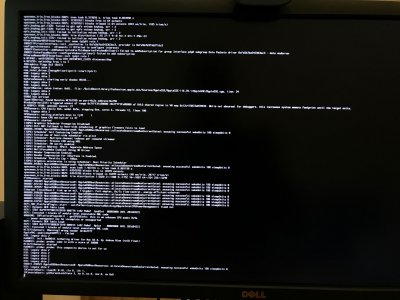 IMG_8891.JPG1.8 MB · Views: 36
IMG_8891.JPG1.8 MB · Views: 36 -
 IMG_8886.JPG2.2 MB · Views: 39
IMG_8886.JPG2.2 MB · Views: 39 -
 IMG_8873.JPG1.7 MB · Views: 49
IMG_8873.JPG1.7 MB · Views: 49 -
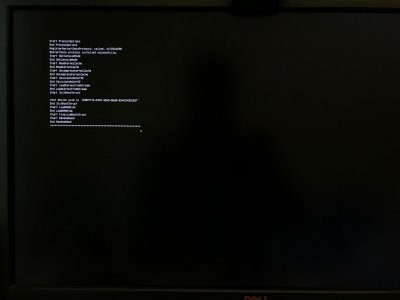 IMG_8872.JPG592.3 KB · Views: 40
IMG_8872.JPG592.3 KB · Views: 40 -
 IMG_8884.JPG2.2 MB · Views: 79
IMG_8884.JPG2.2 MB · Views: 79 -
 IMG_8877.JPG1.9 MB · Views: 46
IMG_8877.JPG1.9 MB · Views: 46 -
 IMG_8883.JPG2.1 MB · Views: 38
IMG_8883.JPG2.1 MB · Views: 38 -
 IMG_8881.JPG1.8 MB · Views: 36
IMG_8881.JPG1.8 MB · Views: 36 -
 IMG_8882.JPG2.1 MB · Views: 42
IMG_8882.JPG2.1 MB · Views: 42 -
 IMG_8880.JPG842.3 KB · Views: 36
IMG_8880.JPG842.3 KB · Views: 36 -
 IMG_8874.JPG1.8 MB · Views: 65
IMG_8874.JPG1.8 MB · Views: 65 -
 IMG_8876.JPG2.1 MB · Views: 33
IMG_8876.JPG2.1 MB · Views: 33 -
 IMG_8878.JPG1.8 MB · Views: 31
IMG_8878.JPG1.8 MB · Views: 31 -
 IMG_8885.JPG1.9 MB · Views: 29
IMG_8885.JPG1.9 MB · Views: 29 -
 IMG_8888.JPG1.7 MB · Views: 36
IMG_8888.JPG1.7 MB · Views: 36 -
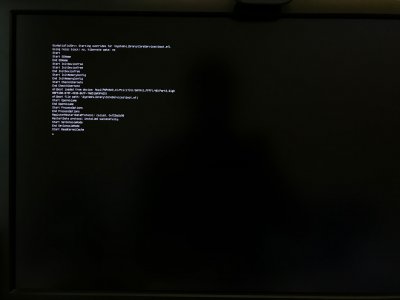 IMG_8871.JPG610.2 KB · Views: 32
IMG_8871.JPG610.2 KB · Views: 32 -
 IMG_8879.JPG1.4 MB · Views: 40
IMG_8879.JPG1.4 MB · Views: 40 -
 IMG_8889.JPG1.7 MB · Views: 34
IMG_8889.JPG1.7 MB · Views: 34 -
 IMG_8887.JPG2.3 MB · Views: 35
IMG_8887.JPG2.3 MB · Views: 35 -
 IMG_8875.JPG2.1 MB · Views: 39
IMG_8875.JPG2.1 MB · Views: 39 -
 IMG_8890.JPG1.8 MB · Views: 39
IMG_8890.JPG1.8 MB · Views: 39 -
bootlog.txt27.2 KB · Views: 63