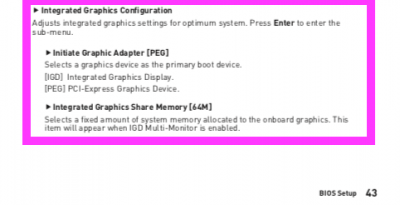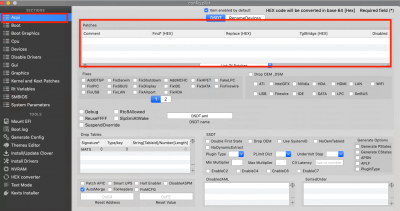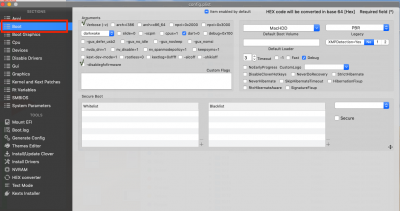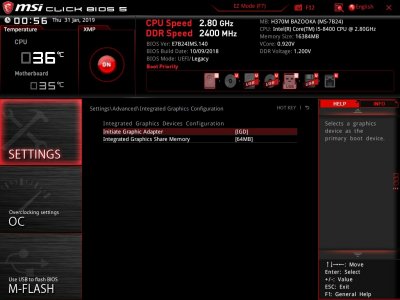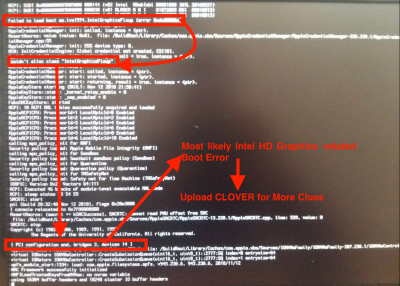CaseySJ
Moderator
- Joined
- Nov 11, 2018
- Messages
- 22,183
- Motherboard
- Asus ProArt Z690-Creator
- CPU
- i7-12700K
- Graphics
- RX 6800 XT
- Mac
- Classic Mac
- Mobile Phone
My final 2 suggestions:Its already enabled
- In Clover Configurator, in the bottom right of the ACPI page there's a checkbox for PluginType. Try checking that on.
- Try using a USB 2.0 flash disk between 8 and 32GB in size.
But hopefully someone with MSI experience will step into this thread to help you overcome the initial boot failure.
Last edited: