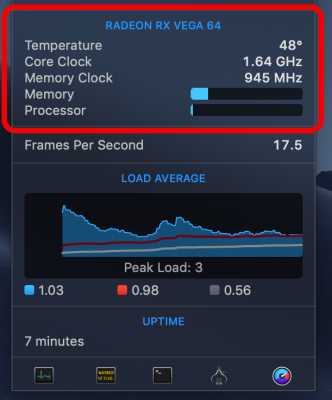- Joined
- Aug 23, 2015
- Messages
- 190
- Motherboard
- Asus ROG Z590-i Gaming
- CPU
- i9-11900K
- Graphics
- RX 6900XT
- Mobile Phone
Hello community, with 10.14.1 Mojave I'm facing this problem sometimes when my trusty XFX Vega 64 runs at full clock speeds even on idle (not fan speed, clock speeds).
Btw, not using any additional modified kexts for Vega, only the latest WEG+Lilu and as I said it happens sometimes not always and the fix for now is just to restart the system.
Also, this behavior comes sometimes and only when I start the system, never happens during the system run.
Is there any suggestions or ideas to make the problem disappear ?
Photo attached.
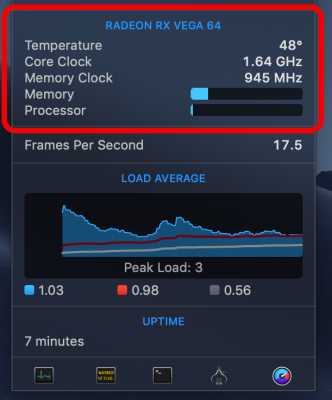
Btw, not using any additional modified kexts for Vega, only the latest WEG+Lilu and as I said it happens sometimes not always and the fix for now is just to restart the system.
Also, this behavior comes sometimes and only when I start the system, never happens during the system run.
Is there any suggestions or ideas to make the problem disappear ?
Photo attached.