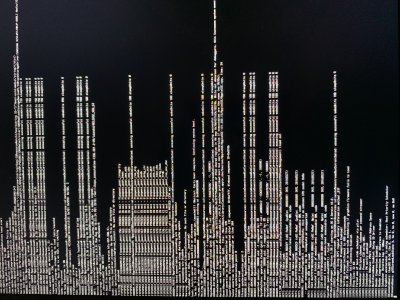- Joined
- Oct 4, 2018
- Messages
- 5
- Motherboard
- Yoga 920-13IKB
- CPU
- i7 8550u
- Graphics
- UHD620
Motherboard:
Yoga 920-13IKB
CPU:
i7-8550u
Graphics:
UHD620
I can't get UHD620 worked on my laptop.
I tried all the methods I could find, even I found the EFI file from bakgds of the same model as me.
But none of them can work for me.
There are two cases:
1. can't boot in to system. I believe that I am stuck in the last sentence. See image.
And once I closed the lid, I found my screen black.(I tried EDID but no change)
2. I tried to change only ig-platform-id to 0x12345678 and everything eles is same. I can get in to system but the VRAM is only 31MB(some one have same problem with me have 7MB, idk why)
I tried run on 10.13 but same thing happend and also I uesd bakgds's file but I have same issue in 1.
I made 10.14 work on my miix 720 with HD620, but in yoga 920 I cant.
Yoga 920-13IKB
CPU:
i7-8550u
Graphics:
UHD620
I can't get UHD620 worked on my laptop.
I tried all the methods I could find, even I found the EFI file from bakgds of the same model as me.
But none of them can work for me.
There are two cases:
1. can't boot in to system. I believe that I am stuck in the last sentence. See image.
And once I closed the lid, I found my screen black.(I tried EDID but no change)
2. I tried to change only ig-platform-id to 0x12345678 and everything eles is same. I can get in to system but the VRAM is only 31MB(some one have same problem with me have 7MB, idk why)
I tried run on 10.13 but same thing happend and also I uesd bakgds's file but I have same issue in 1.
I made 10.14 work on my miix 720 with HD620, but in yoga 920 I cant.