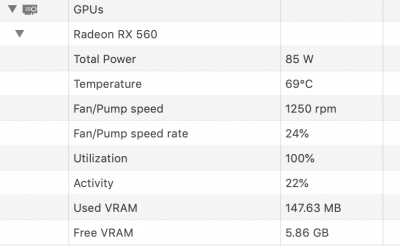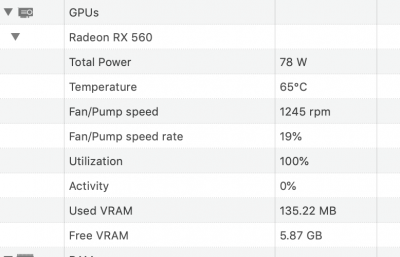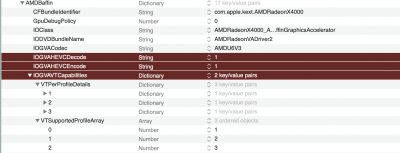update:
Removed dummykext141 and shikigva boot args, playing 3 online streaming videos at the same time , no high fan speed. i guess dummykext141 needs modification. i'll take a look how to do that.
Update to below update: this fan speed problem still exists, it happens when doing GPU works after wake from sleep.
Update again:
I created a new dummy kext for macOS 10.14.4, see attached dummy144.kext.zip, fixed high fan speed problem.
Again, i tested with 3 online video streaming, plus a local movie playing with mpv,
all at the same time, and keep fast fowarding backwarding the movie using right and left arrow keyboard key, GPU shows utilization 100%, power 78W, temp 65 degree, still no high fanspeed problem.
If you are interested, here is the instructions to create the dummy144.kext:
1. create a folder 'dummy144'
2. copy '/System/Library/Extensions/AMDRadeonX4000.kext/Contents/Info.plist' to 'dummy144'
3. edit 'dummy144/Info.plist' with PlistEditPro.app
4. append a # to 'Executable file' so that it will seek 'AMDRadeonX4000' from system instead of from the folder 'dummy144'
5. change the value of 'Get Info string' 'Bundle identifier' 'Bundle name' to whatever you want.
6. Add 'IOGVAHEVCDecode 1' 'IOGVAHEVCEncode 1' 'IOGVAVTCapabilities' 'IOGVACodec AMDU6V3' to 'AMDBaffin' and 'AMDEllesmere' under 'IOKitPersonalities'
7. make everything else untouched, save the Info.plist,
rename dummy144 to dummy144.kext
8. copy dummy144.kext to Clover/kexts/other/
9. add boot args: shiki-id=Mac-7BA5B2D9E42DDD94 shikigva=32 to Clover/config.plist