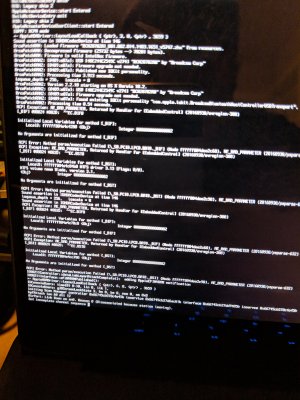- Joined
- Jan 19, 2019
- Messages
- 5
- Motherboard
- Razer Blade 15 Base
- CPU
- i7-8750H
- Graphics
- GTX 1060, 1920x1080
If you patched your DSDT correctly and are using all of the provided kexts, you should have working battery status. There is no issue with battery status and the base model blade.
As far as the trackpad goes, there's nothing you really can do. What it boils down to is the hardware just isn't supported by the kexts that are used to make the trackpad work.
The only thing you can do is post in the VoodooI2C support thread as others have done, the demand for that trackpad to work might cause the developers to look into it more. The support thread is here: https://www.tonymacx86.com/threads/voodooi2c-help-and-support.243378/page-88
Gah. Well thanks for the info (and the guide).
I kept getting an error when I tried to patch the DSDT with the battery patch, was likely user error on my part.
Time to nag away at the devs! Its a real bummer man, I got my blade all ready to go and just want to avoid using an external mouse.