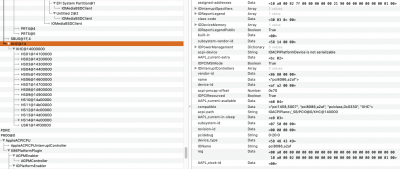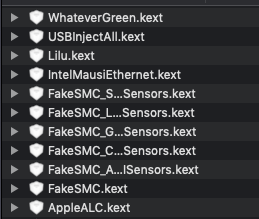I have been at this a few times now, as I couldn't get my USB 3.0 external drives to work which was inconvenient, but now I have lost connection to my audio interface which makes my music production impossible, so I utterly need to work this out now.
I have followed the steps in the guide to copy the rename patches 0, 1, and 2 from the provided config.plist to my plist's DSDT patches. I have used the uia_ignore_rmcf boot argument and installed the XHCI-unsupported.kext.
In my IO registry, I am able to identify that all of my physical ports operate on HS01-HS06, so HS07-14 are unused. But I can't figure out how to show any SS0x anywhere in my registry. My registry looks just like yours in the left image of "Injection of just HSxx:" forgive my lack of knowledge, but I don't know exactly how to execute "Injection of just HS03,SSxx,USRx:" What should I be using to inject these? I have the USBInjectAll.kext installed to my system. I just can't progress with this guide with no SS0x appearing. I have read this and the sister guide through and through, and can't figure how to view my SS0X in the IOReg. I am fully dedicated to getting this to work, I just think I am missing something as I don't know how to control which ports I am injecting, for steps such as "Injection of just HS03,SSxx,USRx:"
Thank you! Trying my hardest to get this sorted out.