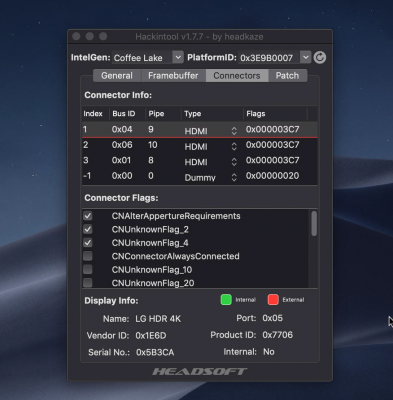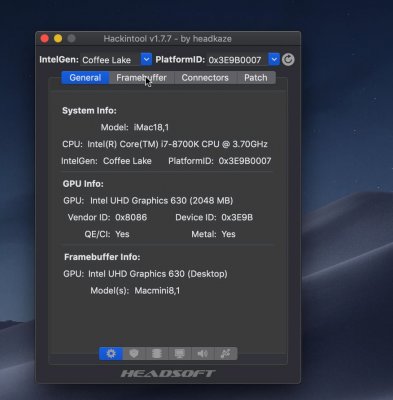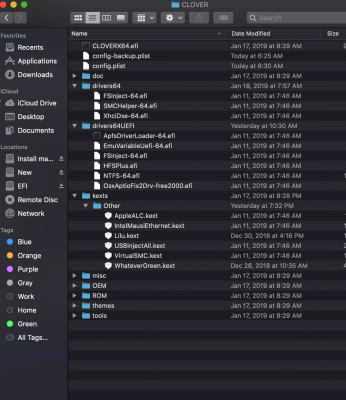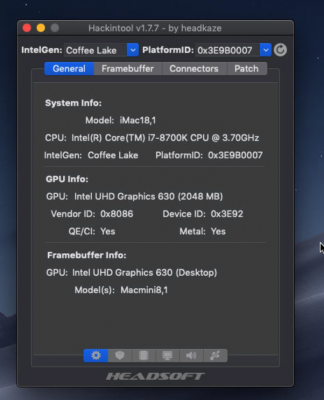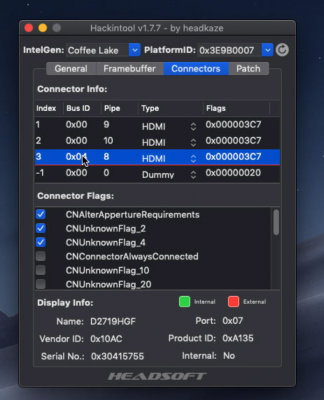CaseySJ
Moderator
- Joined
- Nov 11, 2018
- Messages
- 22,196
- Motherboard
- Asus ProArt Z690-Creator
- CPU
- i7-12700K
- Graphics
- RX 6800 XT
- Mac
- Classic Mac
- Mobile Phone
Some follow-ups:Alright, so my USB drive got a bit of a workout. I systematically tried every option presented, but was unsuccessful. The results of these tests and an example of the config I have been using are below. Any thoughts on how I should proceed? I suspect there is some option in my config that I am overlooking? Or perhaps I am patching something incorrectly.
i7-8700k
Intel UHD 630
Gigabyte Z390 Aorus Elite
Hackintool v1.7.7
PlatformID: 0x3E9B0007
Device ID: 0x3E92
BusID: 0x04 / BAAAAA==
Index 1 / AQAAAA==: Apple Loading Screen -> Black Screen
Index 2 / AqAAAA==: Apple Loading Screen -> Black Screen
Index 3 / AwAAAA==: Apple Loading Screen -> Hangs during loading
BusID: 0x01 / AQAAAA==
Index 1 / AQAAAA==: Apple Loading Screen -> Black Screen
Index 2 / AqAAAA==: Apple Loading Screen -> Black Screen
Index 3 / AwAAAA== Apple Logo -> Stop Sign
BusID: 0x06 / BgAAAA==
Index 1 / AQAAAA==: Apple Loading Screen -> Black Screen
Index 2 / AqAAAA==: Apple Logo -> Stop Sign
Index 3 / AwAAAA==: Apple Loading Screen -> Black Screen
- Please update your profile by specifying the Motherboard, CPU, and GPU so this information appears under your avatar.
- In which folder are Lilu and WhateverGreen located:
- Are they in /Library/Extensions?
- Are they in /EFI/CLOVER/kexts/Other?
- If they're in /Library/Extensions, your CsrActiveConfig (in RtVariables) is set to 0x0, which could prevent them from loading. In any event, CsrActiveConfig should be changed to 0x67.
- It's also good to enable the Trust flag in SMBIOS so those settings are applied instead of auto-detected settings.
- At this time it would be advisable to power down the system and unplug power cable from the wall or power supply (yes, no joke) for 10 seconds and re-plug. This clears some information from CMOS.
- Then try the 4 cases listed. Because you have only 1 port and we know it's HDMI, we can run 3 experiments in each go-around. With 4 go-arounds we can test all 4 BusIDs in each of 3 indexes:
- Index 1 : BusID 0x04, Type HDMI
- Index 2 : BusID 0x01, Type HDMI
- Index 3 : BusID 0x06, Type HDMI
- Index 2 : BusID 0x01, Type HDMI
- Index 2 : BusID 0x04, Type HDMI
- Index 3 : BusID 0x02, Type HDMI
- Index 1 : BusID 0x06, Type HDMI
- Index 2 : BusID 0x02, Type HDMI
- Index 3 : BusID 0x04, Type HDMI
- Index 1 : BusID 0x02, Type HDMI
- Index 2 : BusID 0x06, Type HDMI
- Index 3 : BusID 0x01, Type HDMI