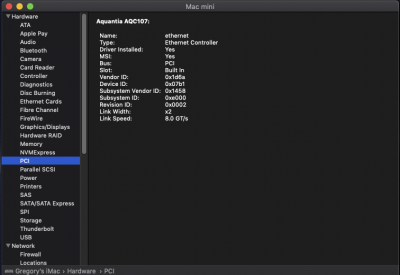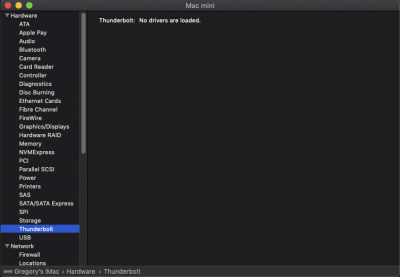- Joined
- Jan 5, 2019
- Messages
- 73
- Motherboard
- Gigabyte Z390 Aorus Xtreme
- CPU
- i9-9900K
- Graphics
- Intel > Need version # > See Rules!
@CaseySJ and @ummario, I am in the same boat as ummario. I had my iGPU working before I did the FCPX fix described on page 1. However, I can know open up FCPX - it used to crash. Also before doing the fix, I could select UHD 630 or Vega 64 in Geekbench and now I only have Vega 64 as an option.
Things that I need to fix
1. USB port mess
2. Thunderbolt no work
3. iGPU
I want this section to be a reference for the others using the Z390 Gigabyte Xtreme Motherboard.
For point 1, I have made a few pictures to assist in port selection. I can get my Bluetooth to work if I disable HS14 and include HS13. I have no idea how to do any of this via an SSDT as I was simply adding boot parameters "via_exclude "literally every combination until I had it all mapped out"
Interestingly, there is a USB 3 port on the back that is on HS02 but not on SS02. I have not been able to get my usb c devices to be picked up via the rear usb C ports. Here are the ports that I would definitely need, total of 13.
HS02,HS03,HS04,HS05,HS06,HS11,HS13
SS01,SS02,SS03,SS04,SS05,SS06
Ports that I probably need (don't know how the Thunderbolt configuration works)
HS07,HS08,SS07,SS08 - If I need to get some down, I could take off the HS07,HS08 as I will never plug a USB 2.0 USB-c device into these ports.
Ports that I definitely need to disable: HS14
The Bluetooth would be coming from HS13
Any help in creating an SSDT that would help would be amazing. Obviously the SSDT included in this guide was not exactly the same and disabled may of the ports I hoped to use.
For point 2, As I can get no USB-c devices to be registered, I am assuming that the thunderbolt ports do not work. I back this up by showing my about this mac -> PCI : it only shows the aquantia NIC as opposed to showing any thunderbolt ports when using that SSDT.
For point 3, as I mentioned, I had the Jpeg preview working but FCPx would not work. Since doing the fix, FCPx works and the JPEG preview does not work. This makes me think that there should be some intermediate change that could be made to fix this. I tried changing back the intel gfx to 0x0 but that did not help. I also tried changing SMBIOS to iMac 18,3, but this did not help either. I have changed everything back to MacMini 8,1 and all the changes suggested in the first page to get FCPx working so that @ummario and I can get this fixed together.
Thanks so much, let me know how I can help - not opposed to manual labor, not smart enough to write an SSDT.
Things that I need to fix
1. USB port mess
2. Thunderbolt no work
3. iGPU
I want this section to be a reference for the others using the Z390 Gigabyte Xtreme Motherboard.
For point 1, I have made a few pictures to assist in port selection. I can get my Bluetooth to work if I disable HS14 and include HS13. I have no idea how to do any of this via an SSDT as I was simply adding boot parameters "via_exclude "literally every combination until I had it all mapped out"
Interestingly, there is a USB 3 port on the back that is on HS02 but not on SS02. I have not been able to get my usb c devices to be picked up via the rear usb C ports. Here are the ports that I would definitely need, total of 13.
HS02,HS03,HS04,HS05,HS06,HS11,HS13
SS01,SS02,SS03,SS04,SS05,SS06
Ports that I probably need (don't know how the Thunderbolt configuration works)
HS07,HS08,SS07,SS08 - If I need to get some down, I could take off the HS07,HS08 as I will never plug a USB 2.0 USB-c device into these ports.
Ports that I definitely need to disable: HS14
The Bluetooth would be coming from HS13
Any help in creating an SSDT that would help would be amazing. Obviously the SSDT included in this guide was not exactly the same and disabled may of the ports I hoped to use.
For point 2, As I can get no USB-c devices to be registered, I am assuming that the thunderbolt ports do not work. I back this up by showing my about this mac -> PCI : it only shows the aquantia NIC as opposed to showing any thunderbolt ports when using that SSDT.
For point 3, as I mentioned, I had the Jpeg preview working but FCPx would not work. Since doing the fix, FCPx works and the JPEG preview does not work. This makes me think that there should be some intermediate change that could be made to fix this. I tried changing back the intel gfx to 0x0 but that did not help. I also tried changing SMBIOS to iMac 18,3, but this did not help either. I have changed everything back to MacMini 8,1 and all the changes suggested in the first page to get FCPx working so that @ummario and I can get this fixed together.
Thanks so much, let me know how I can help - not opposed to manual labor, not smart enough to write an SSDT.