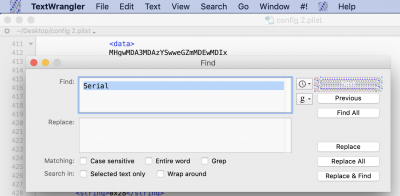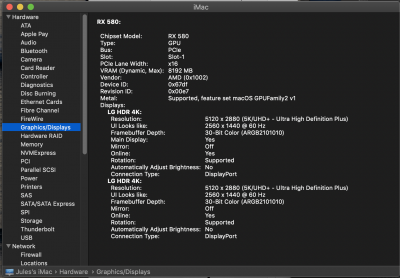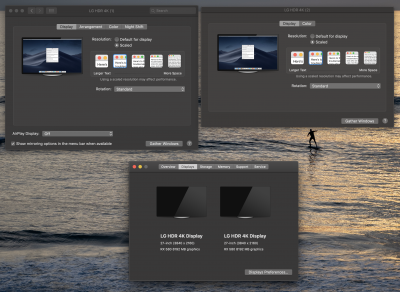- Joined
- Jan 8, 2019
- Messages
- 9
OK, so that didn't go well. I'm not sure if I pasted the code into the config.plist correctly though.It might be a good idea to fully activate the UHD 630 ports. Whether this has an impact on the RX 580's ability to drive your HDMI TV is unclear, but it won't hurt and will rule out one additional factor.
The easy way to do this is simply copy and paste the settings below to your config.plist on the EFI partition of your Mojave disk as shown.
Just need to copy and paste the above code into this section:Code:<key>Properties</key> <dict> <key>PciRoot(0x0)/Pci(0x2,0x0)</key> <dict> <key>AAPL,ig-platform-id</key> <data> BwCbPg== </data> <key>device-id</key> <data> mz4AAA== </data> <key>enable-hdmi20</key> <data> AQAAAA== </data> <key>framebuffer-con0-busid</key> <data> AQAAAA== </data> <key>framebuffer-con0-enable</key> <data> AQAAAA== </data> <key>framebuffer-con0-pipe</key> <data> EgAAAA== </data> <key>framebuffer-con1-busid</key> <data> BgAAAA== </data> <key>framebuffer-con1-enable</key> <data> AQAAAA== </data> <key>framebuffer-con1-pipe</key> <data> EgAAAA== </data> <key>framebuffer-con2-busid</key> <data> BAAAAA== </data> <key>framebuffer-con2-enable</key> <data> AQAAAA== </data> <key>framebuffer-con2-pipe</key> <data> EgAAAA== </data> <key>framebuffer-con2-type</key> <data> AAgAAA== </data> <key>framebuffer-patch-enable</key> <data> AQAAAA== </data> </dict> </dict>
After rebooting you can even try connecting the HDMI TV to the HDMI port on the motherboard itself...Code:<key>Devices</key> <dict> <key>Audio</key> <dict> <key>Inject</key> <integer>7</integer> <key>ResetHDA</key> <true/> </dict> --- paste the Properties section right here between Audio and USB --- <key>USB</key> <dict> <key>FixOwnership</key> <true/> <key>Inject</key> <true/> </dict> </dict>
The UHD630 wasn't recognised and my LG 5K wen't back to the strange half and half (2 displays recognised) issues from before.
I've attached by config.plist (with SN removed) if you could double check my workings?