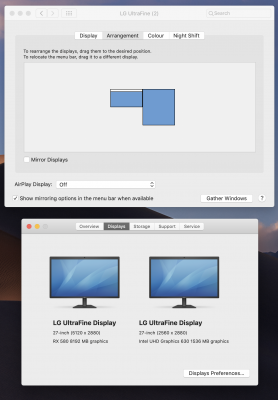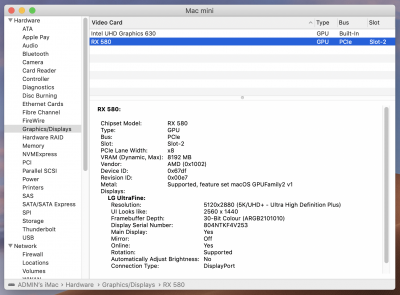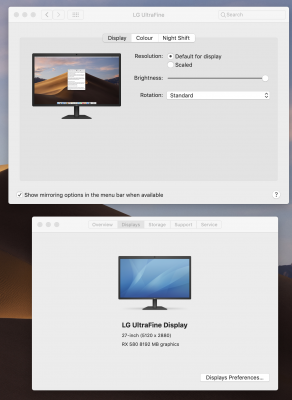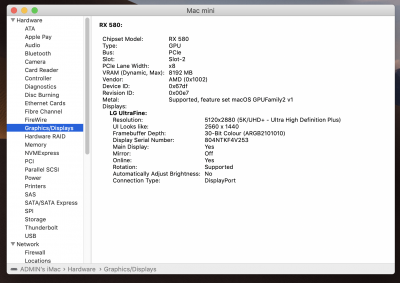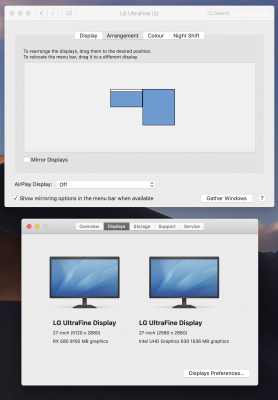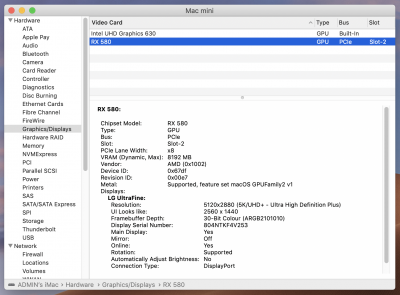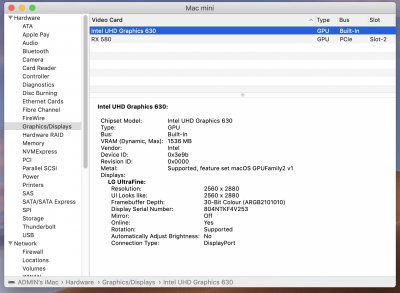- Joined
- Feb 11, 2014
- Messages
- 278
- Motherboard
- Z390 Designare
- CPU
- i7-9700
- Graphics
- Radeon Pro WX 9100
- Mac
- Mobile Phone
Dual Monitor LG 4K: I'm getting a bit of quirky behavior with this which may match what others are seeing.
Single Monitor:
System Profile shows both and recognizes them as LG 4K
I have this same monitor at work with a Win 10 laptop and have glitches like this when first connecting in the morning or waking up from sleep. (I have a TB3 doc and am using DP at work, the laptop has a TB3 port!)

Single Monitor:
- From a cold start with the monitor asleep, it doesn't "wake up" and display until the apple logo and progress bar. Then it does and quick rapidly goes to the log in.
- If I turn the monitor on first, so it is awake or do a restart I get the full BIOS screen and everything else you should see in Verbose mode.
- Same as above and system "knows there are two" because mouse will go over to second screen but second screen is black. I have to unplug the HDMI cable then plug it back in and then it will display.
System Profile shows both and recognizes them as LG 4K
I have this same monitor at work with a Win 10 laptop and have glitches like this when first connecting in the morning or waking up from sleep. (I have a TB3 doc and am using DP at work, the laptop has a TB3 port!)