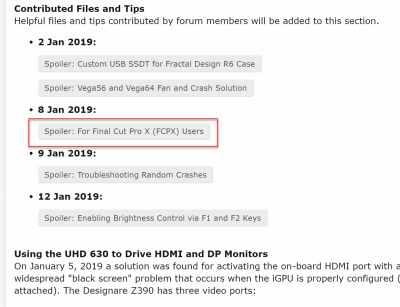- Joined
- Jan 16, 2011
- Messages
- 33
- Motherboard
- Gigabyte Z390 Designare
- CPU
- i7-8700
- Graphics
- Vega 64
- Mac
- Mobile Phone
I believe ripe_md intentionally disabled HS12 for his use case. Attached is a new version that enables it for your Fractal Design R6. Please delete the existing version from your CLOVER/ACPI/patched folder and copy this one.
Thanks for the great Discription and the fast change in SSDT. I Think Tonymacx86 is great and you are helping us very well. Thank You