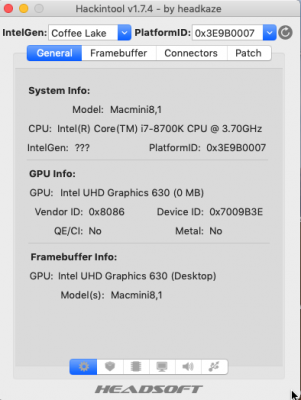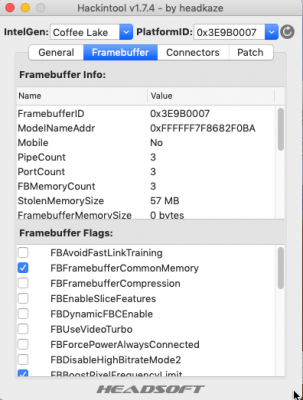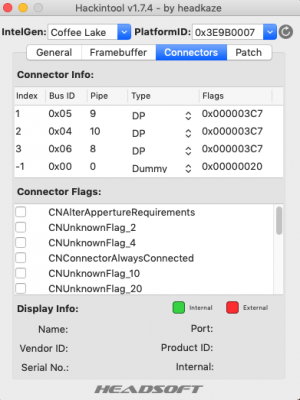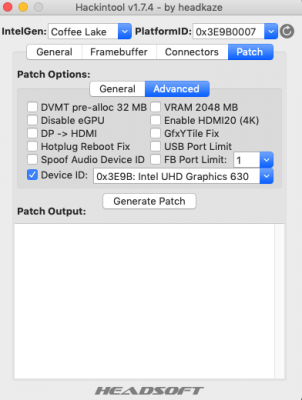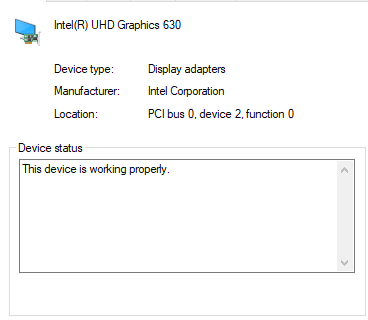- Joined
- Sep 12, 2017
- Messages
- 30
- Motherboard
- ASRock B250 PRO4
- CPU
- i5-7500
- Graphics
- HD 630
Tried your patches for my hd 630 but same black bars and display is still glitchy. Is this the same config as your Mac mini screenshots that you shared. ThanksHere is my config.plist. Normally I use an RX580 and the HD 630 only for quick-sync, but if I get the HD 630 fully working, I sell the RX580.
Edit: this is for dual monitors for anyone else reading
Last edited: