nobodynose
Moderator
- Joined
- Sep 29, 2012
- Messages
- 3,915
- Motherboard
- ASRock Z370M Pro4
- CPU
- i7-8700
- Graphics
- RX 560
- Mac
- Classic Mac
- Mobile Phone
I'm finally finding time to work on this some more. What's the "old way" for setting ig-platform-id?
OK nobodynose, I looked at the original posted EFI dir and I see you're a step ahead of me. Maybe just set inject Intel to true? If that doesn't do it, you could try setting ig-platform-id the old way, which is how I have it in my working build.
Forum member @Djb726 has a similar (not identical) motherboard and has uploaded his EFI folder here. It's a very skeletal config.plist, but it does allow the system to boot. You might want to try that EFI -- but, of course, please change the SMBIOS serial numbers.
I tried it. Instead of the hang, I get a boot loop.
I'm still getting the hang when booting from the Unibeast installer then selecting the SSD (stage 2 of installation).
- Is your current EFI Folder inside the macOSMojave USB Installer disk , the same as the one you have uploaded in #1?
- You have 2 Graphics, the Intel Processor Associated Intel HD 630 and the PCIE Graphics Radeon RX560.
- Which one is currently connected to your Monitor and through what type of Video Cable?
- You stated in your last post
- How did you Format the SSD?
- When you say 2nd stage, do you mean soon after the formatted SSD started copying files from the USB in the first 6-10 minutes?
- or is it after it boots suddenly at around "2 minutes remaining" and goes back to CBM screen and then you see the original USB Installer Disk and the partially installed System Disk ( you will see other icons also if you have APFS Format and of the SSD and did not hide "Preboot" in GUI of config.plist of USB Installer) and clicks that SSD to boot?
- Sorry for asking these very basic questions. Most may not to ask them and would assume you would be doing things the way they normally follow. I really want to know exactly what has happened and if possible see screen images to understand the 'facts on the ground'.
I think we need to be clear on whether that EFI you just posted is meant to test on integrated graphics or with the RX560.
I would not expect it to work on integrated graphics, because the SMBIOS is set for 18,3 (model with GPU) and you have inject intel=false. But I would ALSO not expect it to work with a GPU because you have an ig-platform-id that is not headless.
Can you state whether you'd like this to work with integrated graphics or the card and then we can revisit those settings accordingly?
Attached is the current EFI folder.
I'm currently using the RX560, but the result is the same with either it or the Intel UHD 630. Furthermore, removing the RX560 makes no difference either. The monitor is attached via HDMI.
The SSD is formatted the usual way - 1 partition, journaled HFS+.
By "2nd stage", I mean after Unibeast has successfully copied the install files to the formatted SSD, then I've rebooted from the USB stick and selected the SSD from the Clover menu. Every single time, the installation hangs with a window that says "About 15 minutes remaining" (but the progress bar never moves).
I'm currently using the RX560,.......The monitor is attached via HDMI.The SSD is formatted the usual way - 1 partition, journaled HFS+.
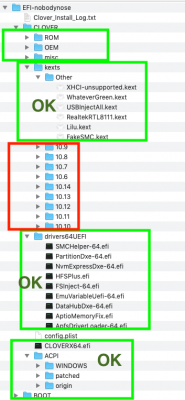
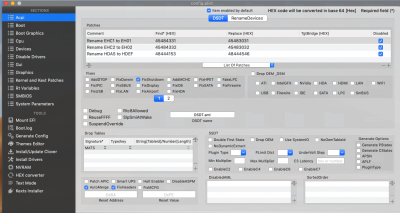
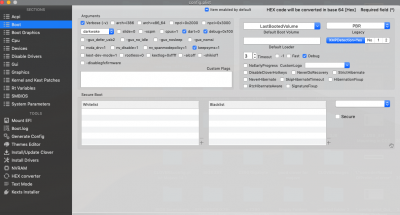
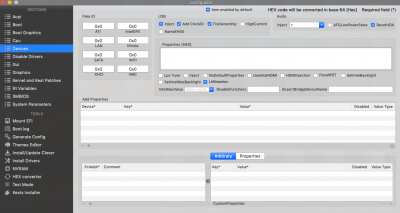
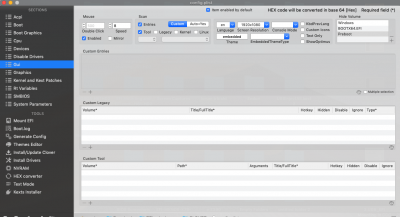
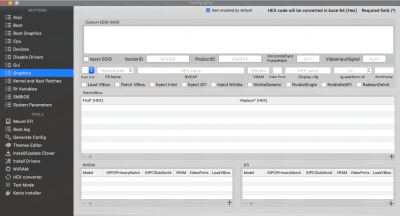
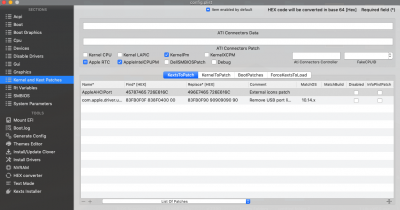
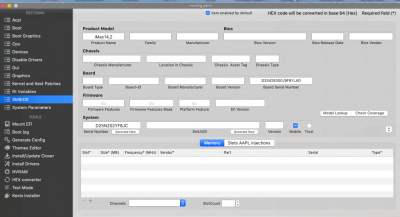
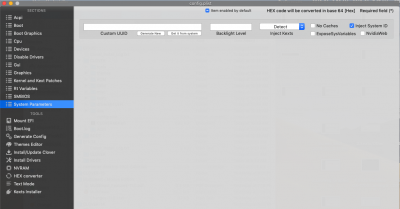
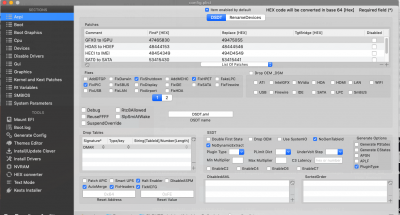
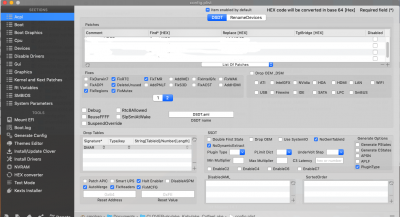
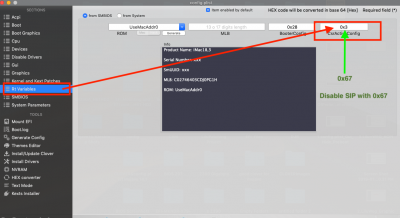
I'd like to get the RX560 working, but if I can't then integrated graphics is acceptable. The EFI folder I just posted is intended for use with the RX560 GPU.
I was under the impression that "InjectIntel", "InjectATI", and "InjectNvidia" were all deprecated and no longer used, which is why I left them all false. And I misunderstood the use case for ig-platform-id.
Given that I want to use the AMD GPU, should I then set "InjectATI" and change the value of ig-platform-id to 3E920003 (or rather 0300923e when byte-reversed for use in config.plist)?
- If the above is not successful, I have 2 ACPI screen shots #11 and #12 as suggested changes to replace the ACPI (currently marked Image #2)
