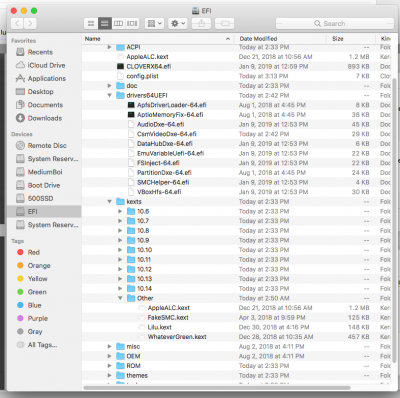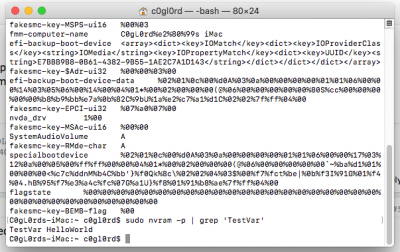- Joined
- Jan 12, 2019
- Messages
- 5
- Motherboard
- Gigabyte Aorus Z370 Ultra Gaming
- CPU
- i5-8600k
- Graphics
- EVGA GTX 1070
Alright I have spent days looking and reinstalling to no avail.
I have:
Mobo: GB Aorus z370 Ultra Gaming rev 1.0
GPU: EVGA GTX 1070
CPU: i5-8600k
OS: 10.13.6 (17G66)
So I am very fresh to this. Tried using Mojave at first and realized at least as far as I can tell there is no support for GTX cards as of now. So I dropped back and Installed High Sierra. Got it loaded and started trying to install GPU drivers and noticed that I got a version that did not have a web driver specifically listed. I tried using this method and low and behold it worked on reboot flawlessly.
Then when I was trying to get my audio working I corrupted my config.plst file and had to do a fresh install from recovery. Ever since doing that I cannot get the graphics driver to work right again. It installs the same version of the driver and recognizes, but it seems to not fully unlock the card.
Any help will be greatly appreciated. I will attach my config file, and a screenshot of my about. I still have not figured out audio either so anyone with knowledge on that would be great too. I know it uses ALC1220.
I have:
Mobo: GB Aorus z370 Ultra Gaming rev 1.0
GPU: EVGA GTX 1070
CPU: i5-8600k
OS: 10.13.6 (17G66)
So I am very fresh to this. Tried using Mojave at first and realized at least as far as I can tell there is no support for GTX cards as of now. So I dropped back and Installed High Sierra. Got it loaded and started trying to install GPU drivers and noticed that I got a version that did not have a web driver specifically listed. I tried using this method and low and behold it worked on reboot flawlessly.
Then when I was trying to get my audio working I corrupted my config.plst file and had to do a fresh install from recovery. Ever since doing that I cannot get the graphics driver to work right again. It installs the same version of the driver and recognizes, but it seems to not fully unlock the card.
Any help will be greatly appreciated. I will attach my config file, and a screenshot of my about. I still have not figured out audio either so anyone with knowledge on that would be great too. I know it uses ALC1220.