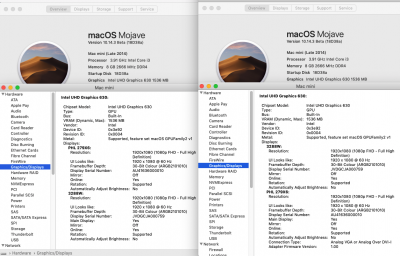- Joined
- Nov 10, 2018
- Messages
- 15
- Motherboard
- ASRock B360M-ITX/ac
- CPU
- i5-8400
- Graphics
- HD 630
- Mac
Yeah, you got everything correctly.
Answering your questions:
"If you leave out pipecount, do you still get HDMI and DP output?": yes, that's what I had before trying to fix the sleep wake issue (I changed things step by step, first deactivating the DVI, then lowering the pipe- and/or portcount);
"which Row lights up in red when you plug in an HDMI cable?": the first and the last one, as one would expect (so the first one when plugging in the HDMI cable).
Answering your questions:
"If you leave out pipecount, do you still get HDMI and DP output?": yes, that's what I had before trying to fix the sleep wake issue (I changed things step by step, first deactivating the DVI, then lowering the pipe- and/or portcount);
"which Row lights up in red when you plug in an HDMI cable?": the first and the last one, as one would expect (so the first one when plugging in the HDMI cable).