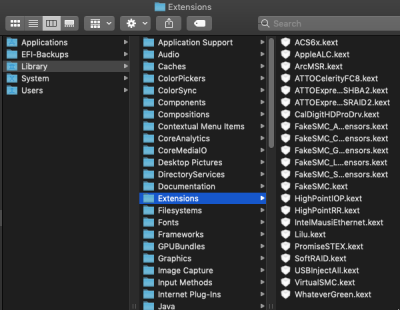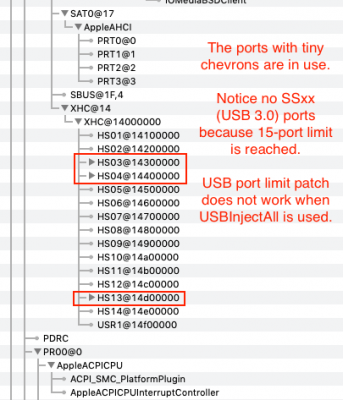- Joined
- Oct 30, 2018
- Messages
- 321
- Motherboard
- GIGABYTE Z490 AORUS ELITE
- CPU
- i7-10700K
- Graphics
- RX 5700XT
- Mac
- Mobile Phone
If you’re using DisplayPort it should work. But if you’re limited to HDMI, you can use an unsupported device ID such as 0x3E98. That will trigger the default VESA driver, but for boot purposes it should suffice.
Not so far. It doesn't matter if I connect DP or HDMI, it freezes in the same place -
every. single.. time.
I'm about done with this board. I haven't been this frustrated since Windows 95 was released.
The main installation should not be damaged... considering I've been basically unable to access it throughout this process. But, I'm about 'there' myself. I may just blast it and reinstall.
If this gives me this much problem after that, I will put it in a larger case and slap in a RX 580 from the closet. However, I see that people have gotten the board working... with HEADLESS IGPU. But, I don't see one where the iGPU is used exclusively.
It's time to step away and consider my options.