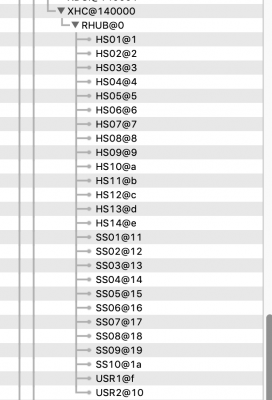- Joined
- Sep 29, 2018
- Messages
- 26
- Motherboard
- Gigabyte B360 AORUS Gaming 3 WIFI
- CPU
- i5-8600K
- Graphics
- RX 580
- Mac
- Classic Mac
- Mobile Phone
Thanks. I did the above, but BT is still unavailable. The USB ports are well below the limit (see attachment). So, that seems to rule the port limit out. By the way, I noticed that not all the kext files in my config.plist:kexts ther file were loaded into Library:Extensions. So, I moved the missing ones in there manually. I hope that works.
ther file were loaded into Library:Extensions. So, I moved the missing ones in there manually. I hope that works.