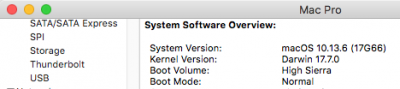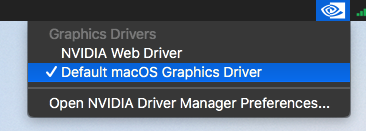- Joined
- Jan 10, 2019
- Messages
- 6
- Motherboard
- MSI Z370 PC PRO
- CPU
- Intel i7 8700
- Graphics
- Gigabyte GTX 1070 TI
Hi,
I just installed a fresh copy of high sierra. I got the installer from the official App Store with my MacBook. Installation itself wasn't a problem.
But now, if I want to install the nvidia web driver it always give me the following error message:
"Mac OS X version 10.13.6 (17G4015) is required for this update. Please update your OS version and try again."
I have googled a bit and NEVER! found the build id 17g66, not even on wikipedia where the latest build id is 17G4015 (But it's right, see screenshot below).... I tried to update the security patches and tried to update manually to 17g4015 but I get an error that I have a newer version.... so my guess is that I have a BRAND new build that isn't supported yet?
How can I install graphic drivers for my gtx 1070 ti? (I only decided for high sierra over Mojave because of the Nvidia web driver support)
Kind regards
I just installed a fresh copy of high sierra. I got the installer from the official App Store with my MacBook. Installation itself wasn't a problem.
But now, if I want to install the nvidia web driver it always give me the following error message:
"Mac OS X version 10.13.6 (17G4015) is required for this update. Please update your OS version and try again."
I have googled a bit and NEVER! found the build id 17g66, not even on wikipedia where the latest build id is 17G4015 (But it's right, see screenshot below).... I tried to update the security patches and tried to update manually to 17g4015 but I get an error that I have a newer version.... so my guess is that I have a BRAND new build that isn't supported yet?
How can I install graphic drivers for my gtx 1070 ti? (I only decided for high sierra over Mojave because of the Nvidia web driver support)
Kind regards